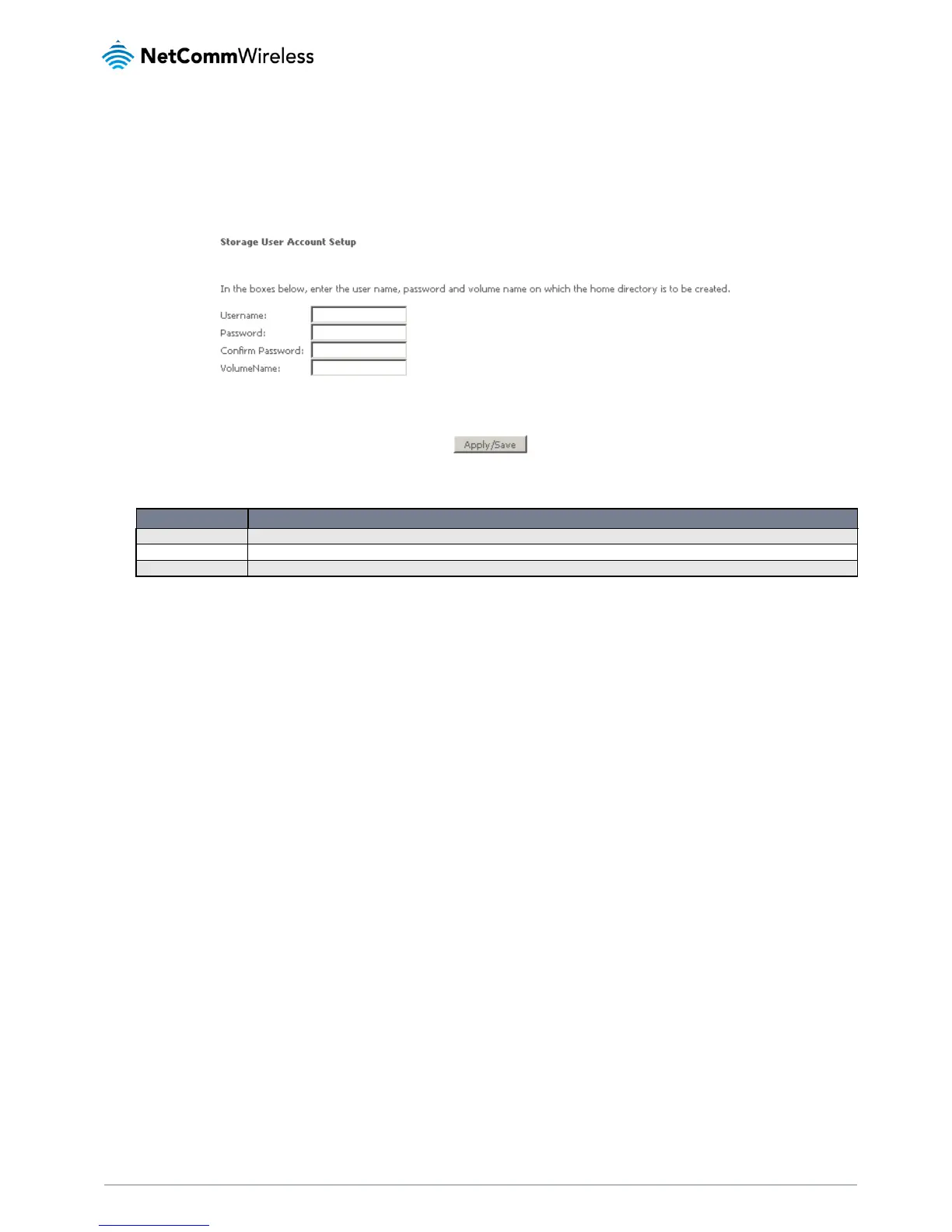NB604N – ADSL2+ Wireless N300 Modem Router
NetComm NB604N – ADSL2+ Wireless N300 Modem
Router
User Accounts
User accounts are used to restrict access to the attached USB Storage device.
To delete a User account entry, click the Remove checkbox next to the selected account entry and click Remove.
Click Add to create a user account.
Enter the following parameters:
Enter the username to use when accessing the USB Storage device.
Enter the password to use when accessing the USB Storage device. Re-enter the password in the Confirm Password field.
Enter the VolumeName on which the home directory is to be created.
Click Apply/Save to save the new user account configuration settings.
Interface Grouping
Port Mapping allows you to create groups composed of the various interfaces available in your router. These groups then act as
separate networks.
To delete an Interface group entry, click the Remove checkbox next to the selected group entry and click Remove.
Click Add to create an Interface group.