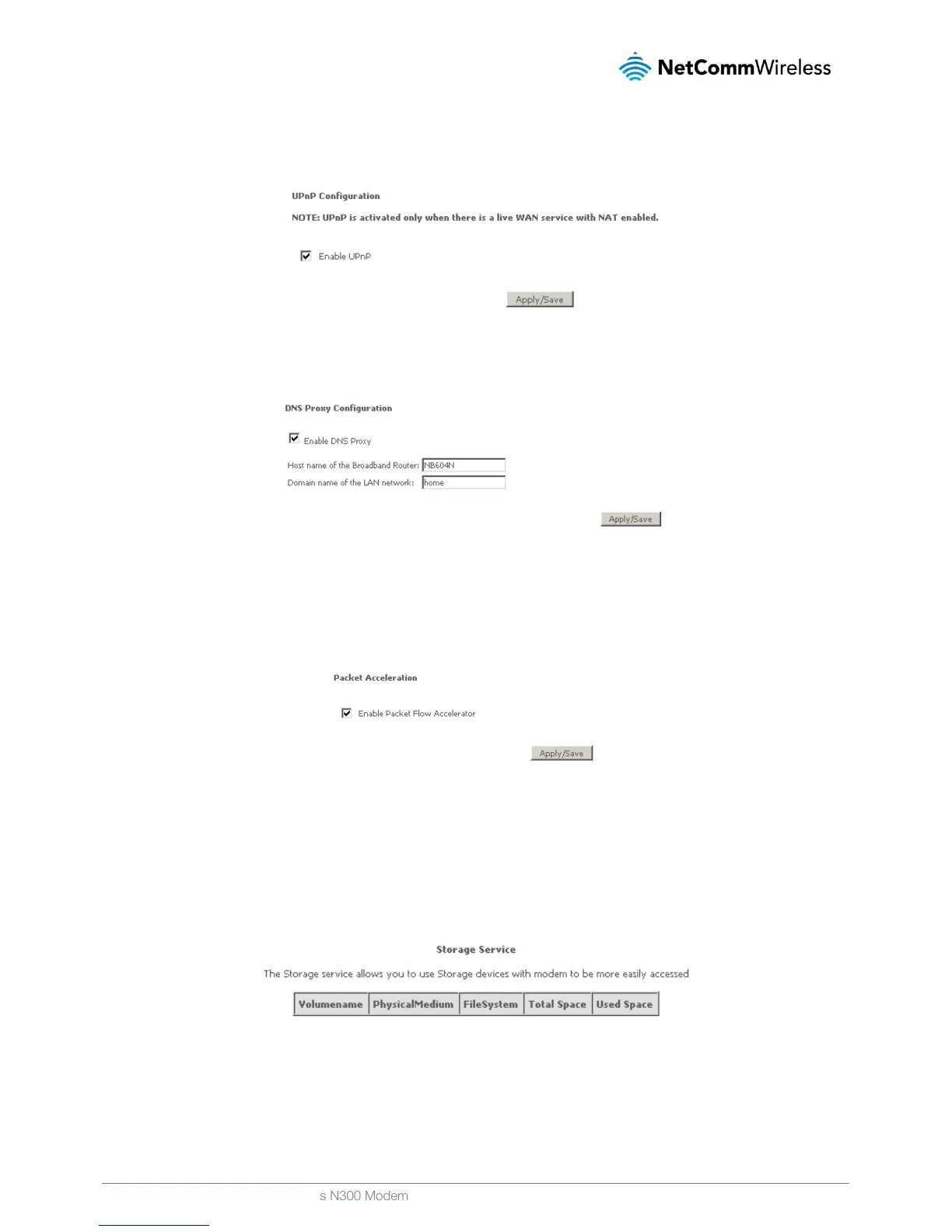UPnP
The NB604N supports UPnP on WAN Services with NAT enabled. Select to enable or disable UPnP support and click Apply/Save
to save the new UPnP configuration settings.
DNS Proxy
The DNS Proxy function enables the NB604N to perform as a forwarding DNS server which an associated DNS Host entry and
Domain name entry. This means you can utilise the default address ‘NB604N’ or ‘NB604N.home’ to access the NB604N
management console.
Enter your selected hostname and domain name for the DNS Proxy function and click Apply/Save to save the new DNS Proxy
configuration settings.
Packet Acceleration
Packet acceleration uses a number of methods to try and reduce the latency experienced on some DSL services. These can range
from utilising locally terminated TCP connections to Fast Connection Setup.
Select to enable or disable Packet Acceleration and click Apply/Save to save the new packet acceleration configuration settings.
Storage Service
The Storage Service options enable you to manage attached USB Storage devices and create accounts to access the data stored
on the attached USB device.
Storage Device Info
The storage device info page displays information about the attached USB Storage device.
