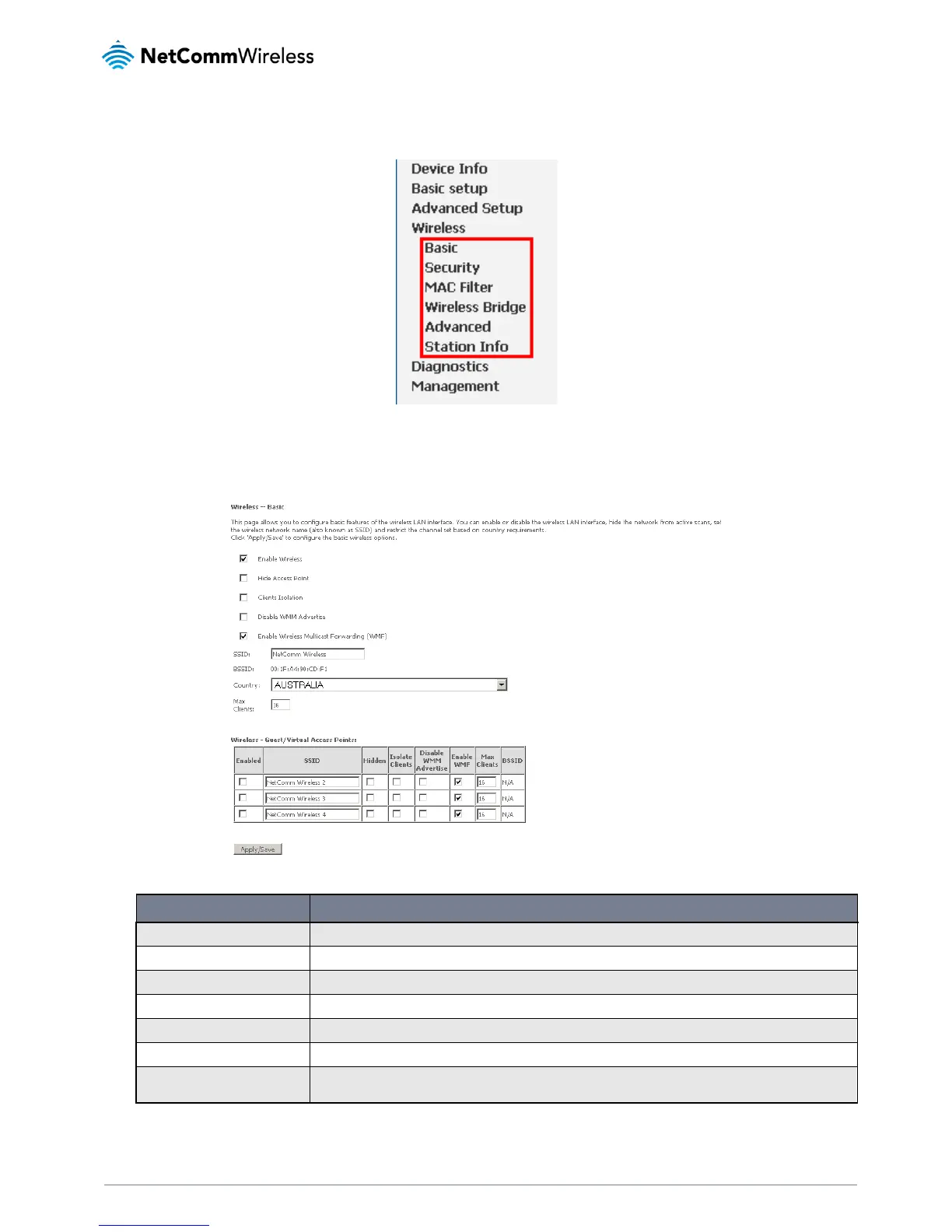NB604N – ADSL2+ Wireless N300 Modem Router
NetComm NB604N – ADSL2+ Wireless N300 Modem
Router
Wireless
Basic
The Wireless Basic page allows you to enable the wireless network and configure its basic settings.
The following parameters are available:
Select to enable or disable the wireless network function
Select to hide or display the wireless network when an SSID scan is performed
Select to prevent clients on the wireless network being able to access each other
Select to prevent the NB604N advertising its WMM function
Enable Multicast Forwarding (WMF)
Select to enable Wireless Multicast Forwarding. This can reduce latency and improve throughput for wireless clients
Enter the maximum number of wireless clients able to connect to the wireless network
Select to enable a separate Wireless Guest network, the same options are available for a Guest network as with the
main system wireless network.
Click Apply/Save to save the new wireless configuration settings.