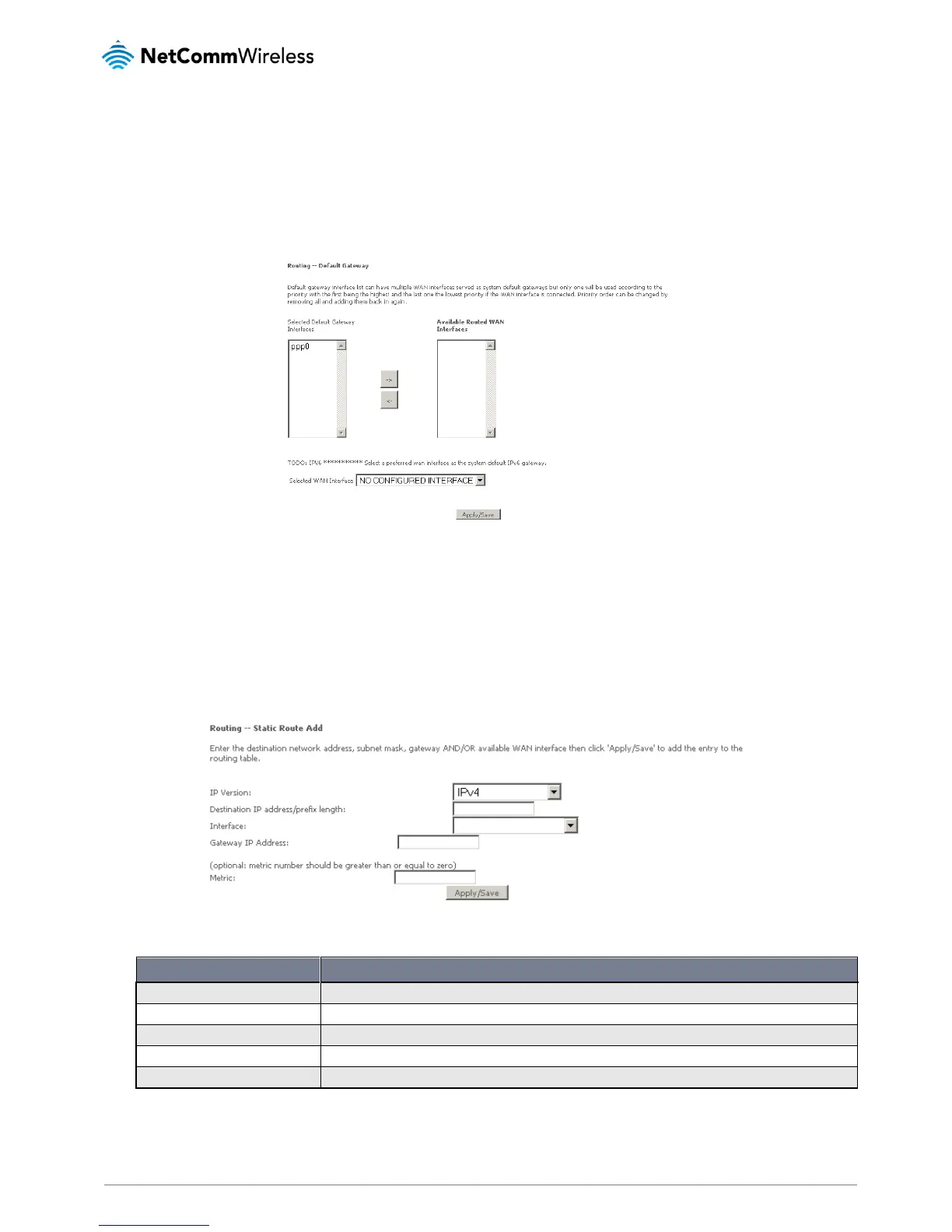Routing
Default Gateway
The router will accept the first received Default Gateway assignment from one of the PPPoA, PPPoE or DHCP enabled PVC(s).
Alternatively, you can manually select which service you would like to use as a default gateway.
Select from the list of configured WAN Services as displayed below.
After selecting the applicable WAN Service interface, click Apply/Save to save the new default gateway settings.
Static Route
Use this if your LAN consists of multiple subnets and you want to manually define the path to transmit data on.
To delete a static route, click the Remove checkbox next to the selected static route and click Remove.
To create a new Static Route, click Add. The Routing-Static Route Add page will shows up.
Enter the following parameters to enter a new Static Route: