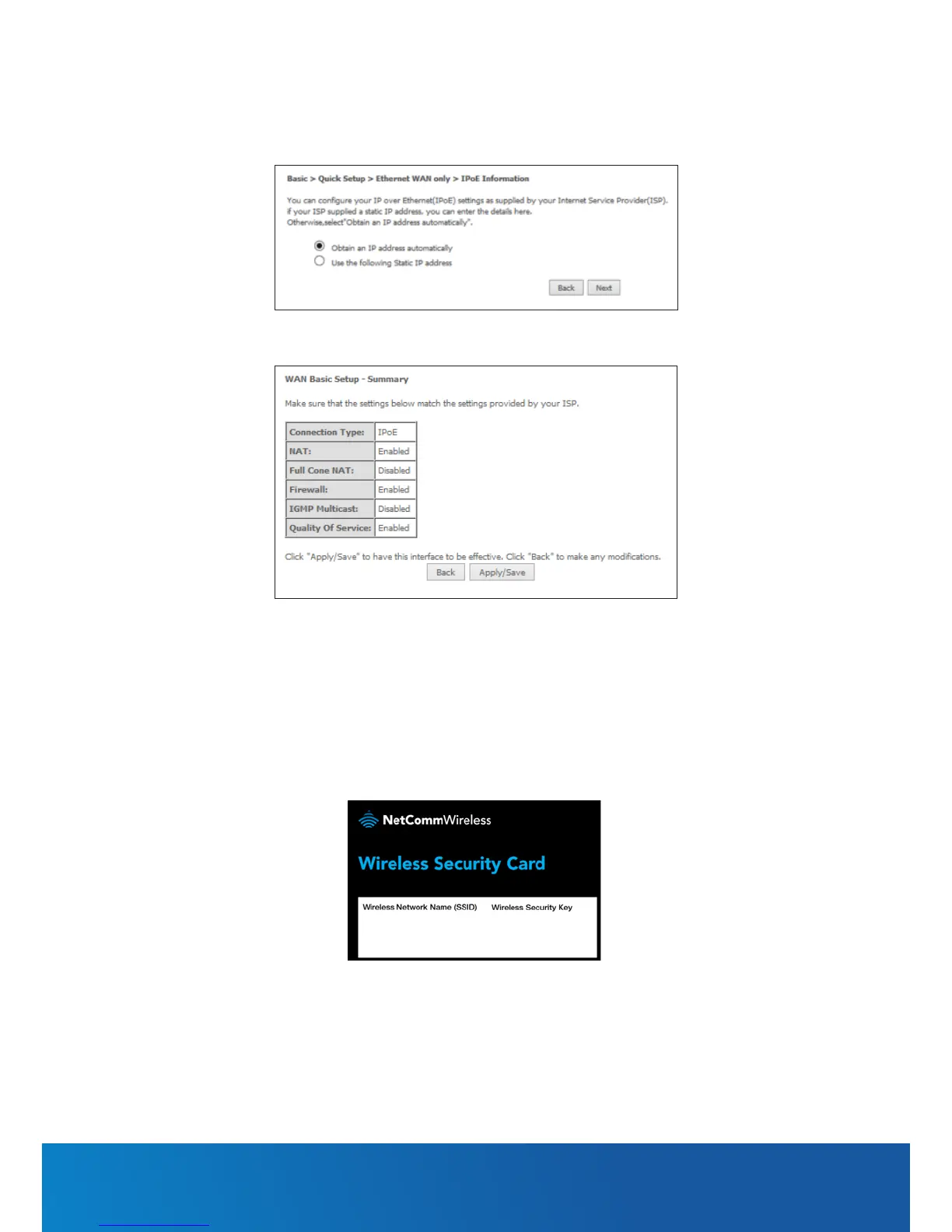IP over Ethernet (IPoE)
If your ISP has supplied a static IP address, select Use the following Static IP address
and enter the details, otherwise select Obtain an IP address automatically. Click the Next
button.
The settings are displayed in a summary. Click Apply/Save to save them.
CONNECTING WIRELESS DEVICES
The default settings of the router have the wireless function enabled so there is no
conguration necessary in order to use the wireless function, simply connect to the SSID
(network name) listed on the WiFi security card. When prompted, enter the password that is
also printed on the card.
2.4GHz - 2.4GHz -