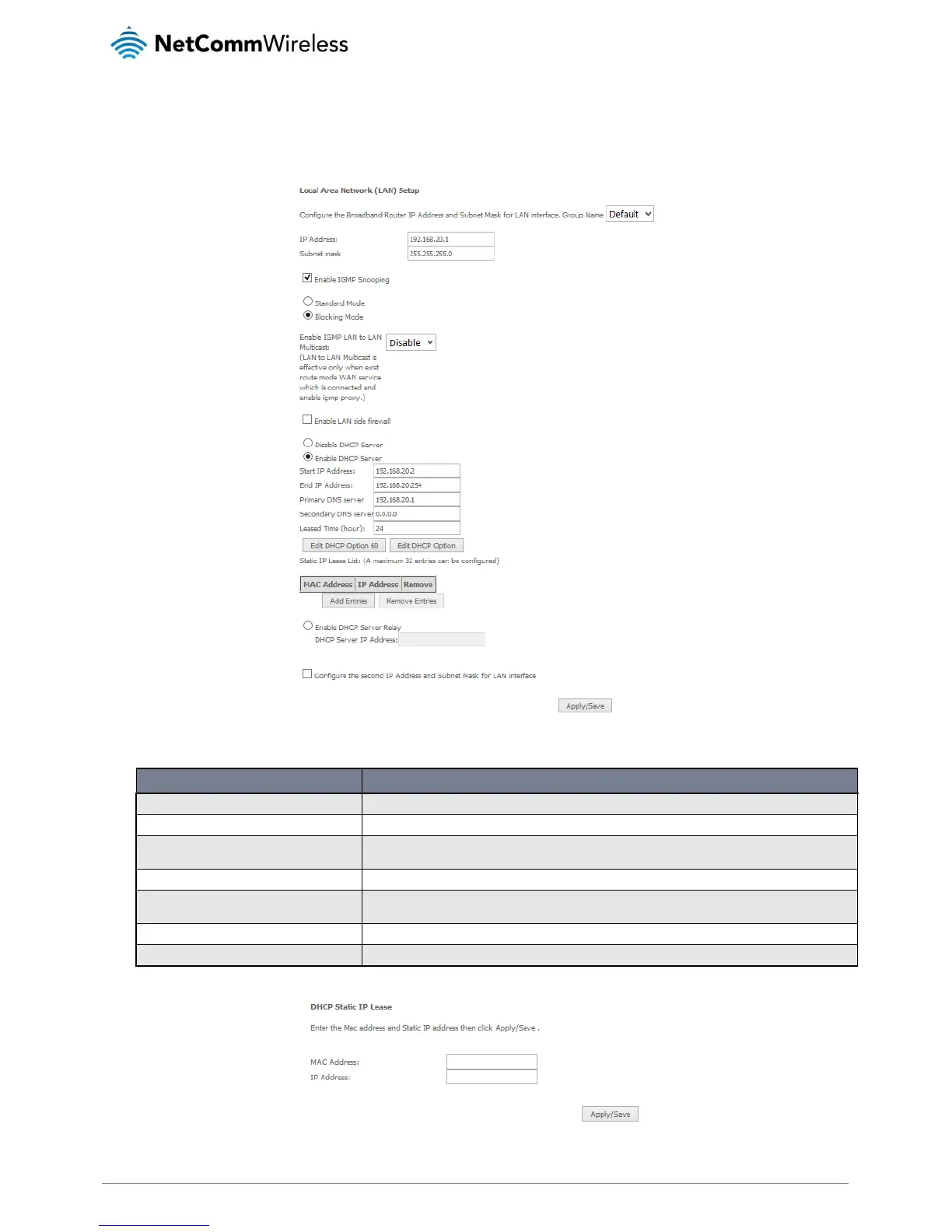NetComm Wireless NF10W User Guide
LAN
IPv4 Autoconfig
The LAN window allows you to modify the settings for your local area network (LAN).
The following options are available to configure:
Enter the Local IP Address to use for the NF10W.
Enter the subnet mask of the Local Network.
Enable IGMP Snooping and select the IGMP Snooping mode to use. Standard: allow all multicast traffic to
LAN clients. Blocking: only allow multicast subscribed clients to receive multicast packets.
Enable the LAN side firewall to restrict traffic between LAN hosts.
Select to enable or disable the DHCP server and enter the start and end address for the DHCP IP Address
pool.
Disabled DHCP server, and relay all request to external server specified by the IP address.
Configure the second IP Address
This option enables you to set a secondary IP Address for the NF10W
You can also reserve DHCP Addresses for specific hosts as shown below: