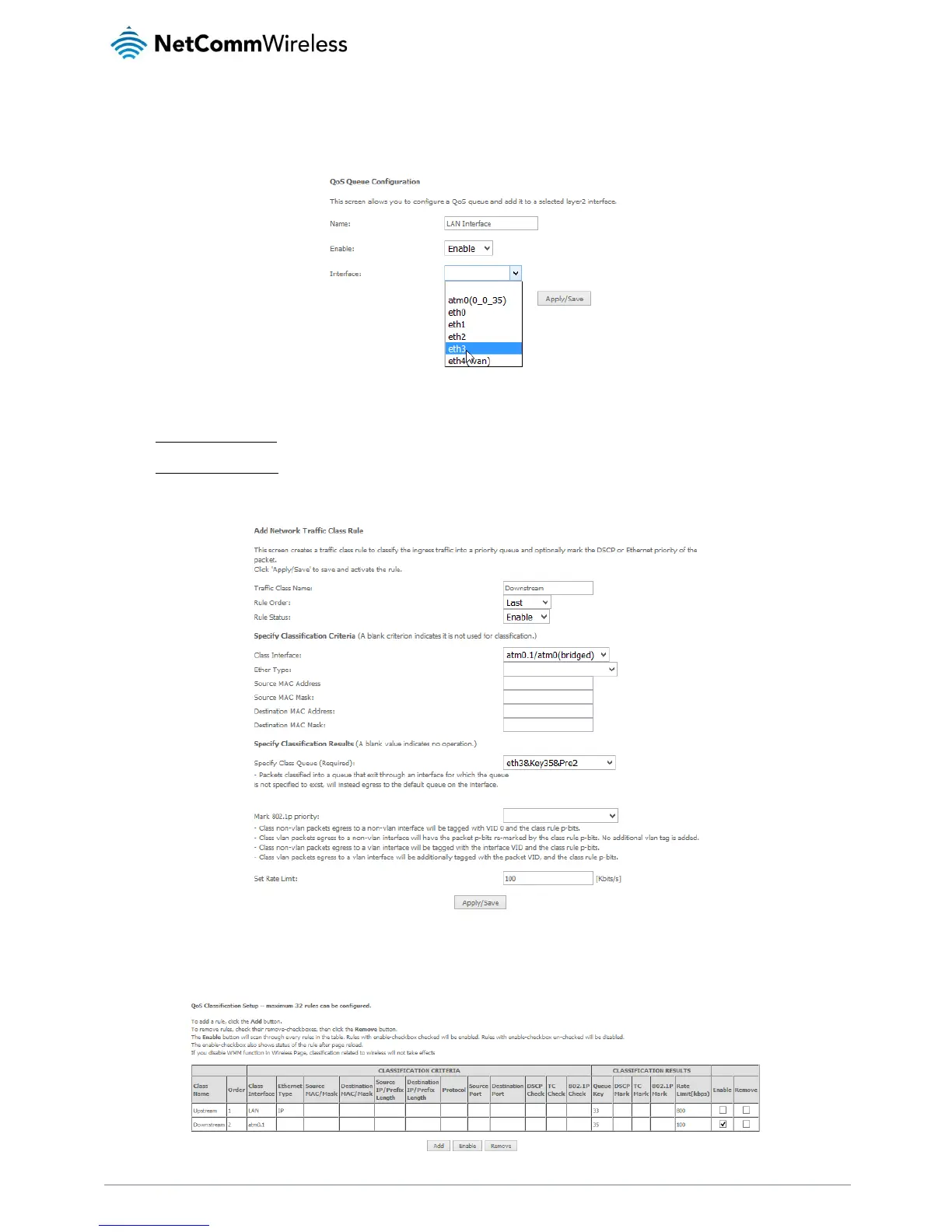Limiting the downstream rate
a) Navigate to the QoS Queue page to add a queue for the LAN interface, for example:
b) On the QoS Classification page, add a rule to limit the downstream rate, for example:
Classification Criteria:
Class Interface: the appropriate WAN interface
Classification Results:
Class Queue: the queue that was created on Step 1
Set rate-limit: set according to your preference
c) Click Apply/ Save
The QoS Classification table looks like this:
