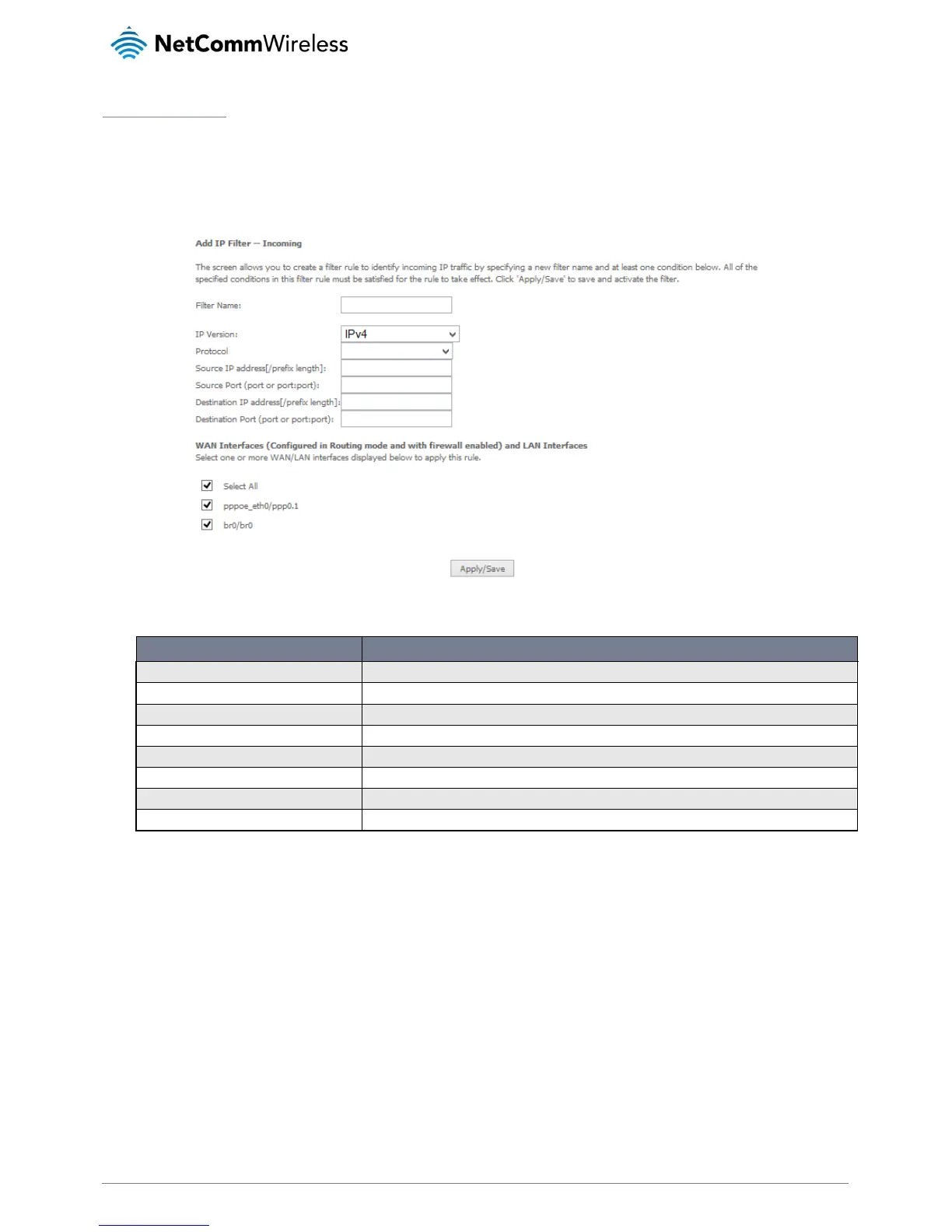NetComm Wireless NF10W User Guide
Incoming IP Filtering
By default, when NAT is enabled, all incoming IP traffic from WAN is blocked except for responses to requests from the LAN.
However, some incoming traffic from the Internet can be accepted by setting up Incoming IP Filtering rules.
To delete the rule, click Remove checkbox next to the selected rule and click Remove.
To create a new incoming IP filter, click Add. The Add IP Filter-Incoming page will be displayed.
Enter the following parameters:
Enter a name to identify the filtering rule
Select the IP version to apply the filter to
Select the protocol type to allow
Source IP Address/Subnet Mask
Enter the IP Address of the Remote Server from which to allow connections
Enter the port number used by the application to allow
Destination IP Address/Subnet Mask
Enter the IP Address of the PC on the LAN to which connections should be allowed
Enter the destination port number used by the application to allow
Select the WAN Interface to apply the filter to
Click Save/Apply to take effect the settings. The new rule will then be displayed in the Incoming IP Filtering table list.