Manual Factory Reset
1 Ensure the NL1901ACV is powered on.
2 On the back side of the NL1901ACV, there is a small hole in the plastic with the word “
Reset” printed at the
bottom.
This is the recessed reset button:
Back panel of NL1901ACV showing Reset pinhole
3 Insert the end of a paper-clip or other rigid, thin piece of metal into the Reset pinhole and depress and hold
in for 10-12 seconds.
If this does not happen:
a Disconnect the power supply cable for 30 seconds and then reconnect it.
b Then depress the
Reset button and hold in for 10-12 seconds.
4 The NL1901ACV is back to its factory defaults, you now need to reconfigure the broadband settings via the
user interface.
file.
To reconfigure:
1. Open a web browser (such as Internet Explorer, Google Chrome or Firefox),
2. Type
http://192.168.20.1 into the address bar, and
3. Press
5 At the login screen, type the username/password and click Log In. The Default username and password are
printed on the sticker attached to the back of the router.
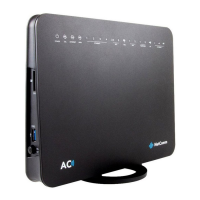
