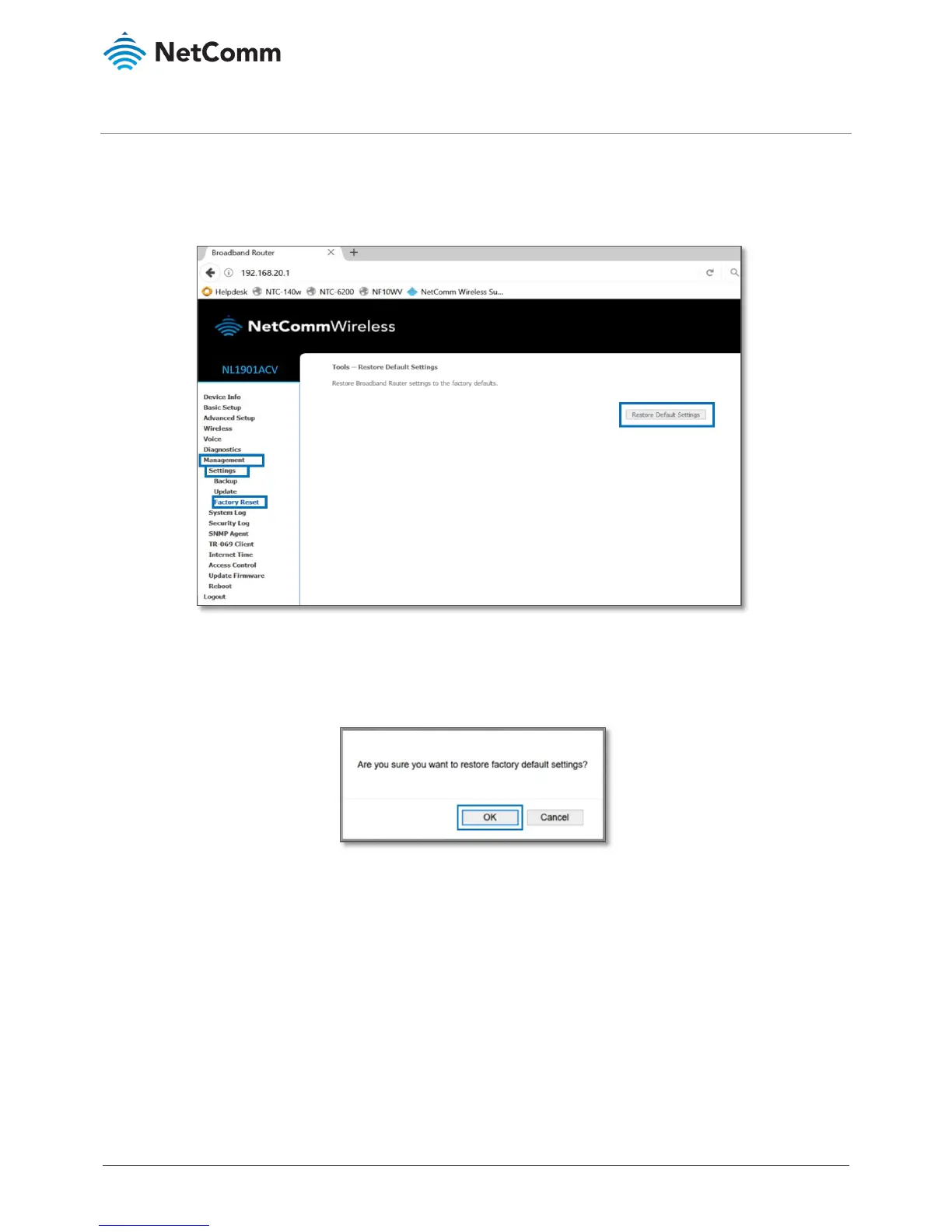Restore Default Settings from Web interface
1 From the Management menu on the left-hand side of the screen select the Settings option and then select
the
Factory Reset option from its sub-menu.
2 The
Tools -- Restore Default Settings screen displays:
0
Tools – Restore Default Settings screen
3 To reset the NL1901ACV to its factory settings, click the Restore Default Settings button.
4 A pop-up dialog box will prompt: “Are you sure you want to restore factory default settings?”
Reset command confirmation dialog
5 Click OK to confirm the reset.
6 The NL1901ACV will reboot.
7 After the NL1901ACV has rebooted you will need to log in to the NL1901ACV and re-enter your broadband
connection settings such as your
ADSL/VDSL User ID and Password, etc.
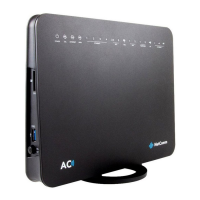