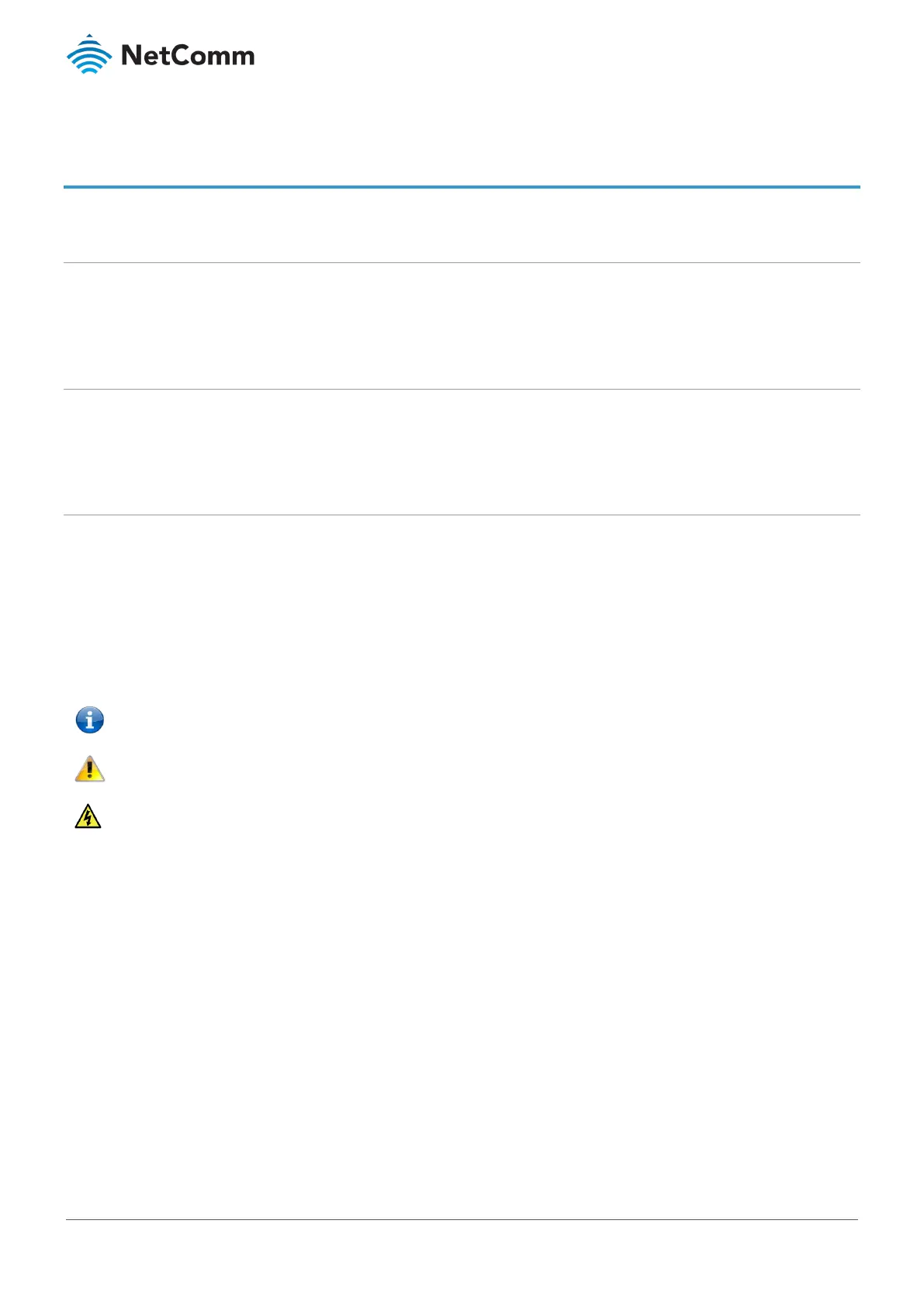NTC-220 Series Router – Firmware Upgrade Guide
FI01138 v. 1.0 April 2019
Overview
Introduction
This document provides you all the information you need to download and install a new version of firmware for the
NetComm Wireless NTC-220 series routers (221, 222, 224, 225, 22x).
Target audience
This document is intended for system integrators or experienced hardware installers who understand
telecommunications terminology and concepts.
Prerequisites
Before continuing with the installation of your NTC-220 series router, please confirm that you have the following:
An electronic computing device with a working Ethernet network adapter and a web browser such as Internet
Explorer®, Mozilla Firefox® or Google Chrome™.
Notation
The following symbols may be used in this document:
– This note contains useful information.
– This is important information that may require your attention.
– This is a warning that may require immediate action in order to avoid damage or injury.
