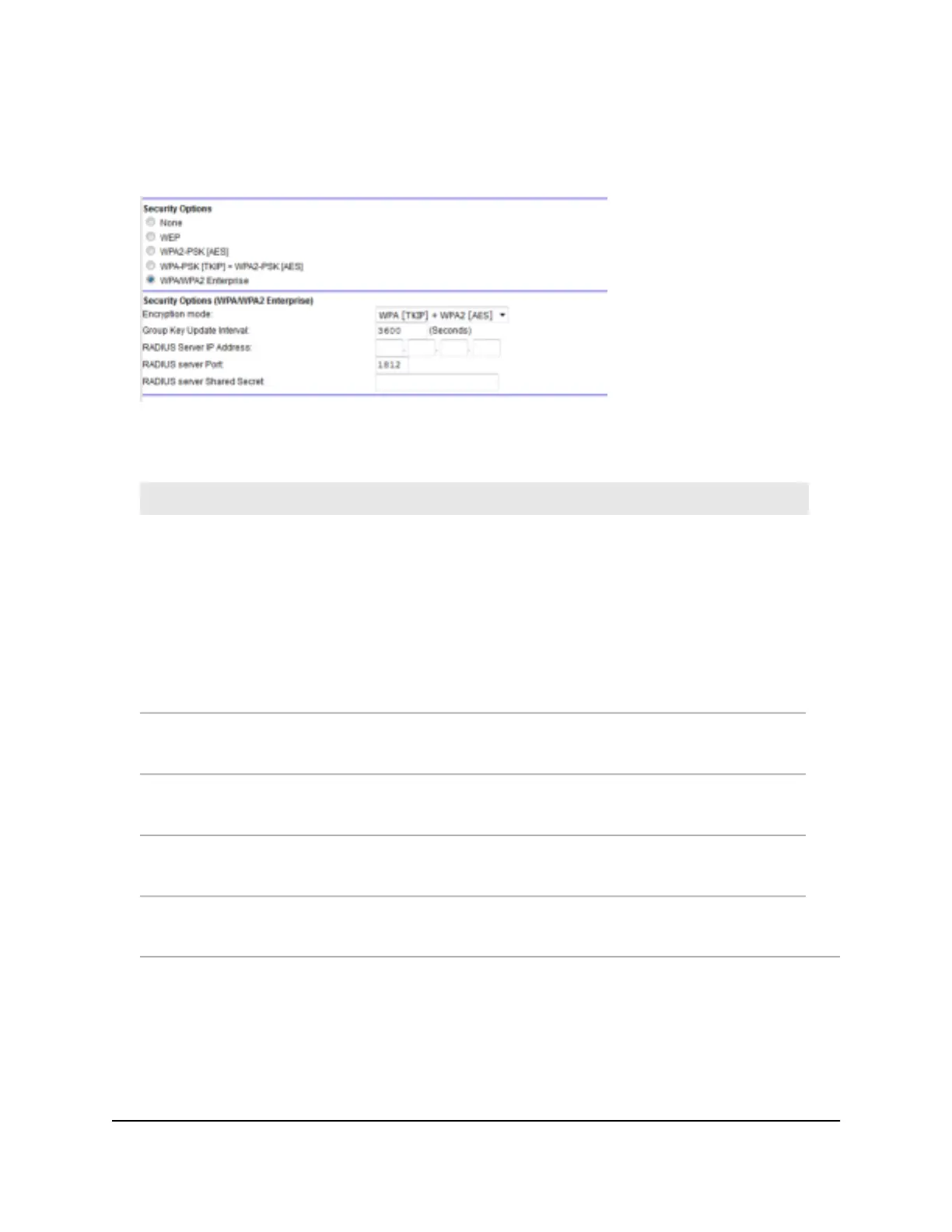5. In the Security Options section below either the Wireless Network (2.4GHz b/g/n)
section or the Wireless Network (5GHz a/n/ac) section, select the WPA/WPA2
Enterprise radio button.
6.
In the WPA/WPA2 Enterprise section, enter the settings as described in the following
table.
DescriptionField
From the Encryption Mode menu, select the encryption mode:
•
WPA [TKIP] +WPA2 [AES]. This type of security enables WiFi devices
that support either WPA or WPA2 to join the router’s WiFi network.
This is the default mode.
•
WPA2 [AES]. WPA2 provides a secure connection but some older WiFi
devices do not detect WPA2 and support only WPA. If your network
includes such older devices, select WPA [TKIP] + WPA2 [AES] security.
Encryption mode
Enter the interval in seconds after which the RADIUS group key is updated.
The default interval is 3600 seconds.
Group Key Update Interval
Enter the IPv4 address of the RADIUS server to which the WiFi network
can connect.
RADIUS server IP Address
Enter the number of the port on the router that is used to access the
RADIUS server for authentication. The default port number is 1812.
RADIUS server Port
Enter the shared secret (RADIUS password) that is used between the
router and the RADIUS server during authentication of a WiFi user.
RADIUS server Shared Secret
7. Click the Apply button.
Your settings are saved.
8. Make sure that you can reconnect over WiFi to the network with its new security
settings.
If you cannot connect over WiFi, check the following:
User Manual62Manage the Basic WiFi Network
Settings
AC1000 WiFi Router Model R6080
