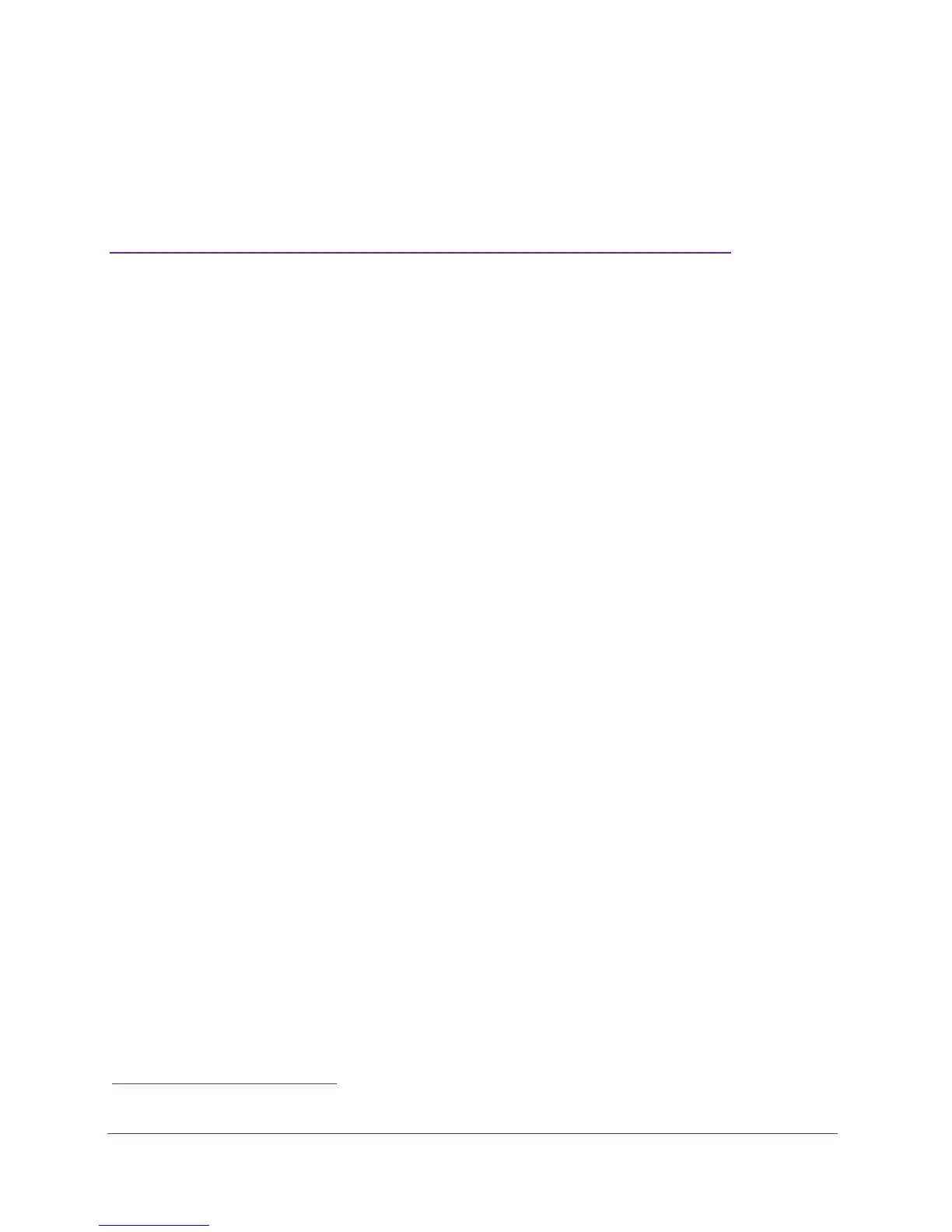7
1
1. Hardware Setup
Getting to know your router
The AC1450 Smart WiFi Router with AC dual band delivers gigabit WiFi and Gigabit Ethernet
speeds. It offers the best wireless coverage for large homes and is ideal for homes with ten or
more wireless devices.
Compatible with next generation WiFi devices and backward compatible with 802.11 a/b/g/n
devices, it enables HD streaming throughout your home. With up to 975
1
Mbps speed and
simultaneous dual-band WiFi technology, the AC1450 avoids wireless interference, ensuring top
WiFi speeds and reliable connections. This technology also provides the best connectivity for
dual-band wireless devices like iPad and iPhone5. The dual-core 800 MHz processor delivers
high-performance connectivity, while the USB 3.0 port provides up to 10 times faster USB hard
drive access.
If you already set up your router, you can skip this chapter. If you have not done that yet, this
chapter covers the hardware setup.
Chapter 2, Getting Started, explains how to access your
router to view or change its settings.
This chapter contains the following sections:
• Unpack Your Router
• Hardware Features
• Position Your Router
For more information about the topics covered in this manual, visit the support website at
http://support.netgear.com.
1. Up to 975 Mbps wireless speeds achieved when connecting to other 802.11ac 975 Mbps or higher devices.