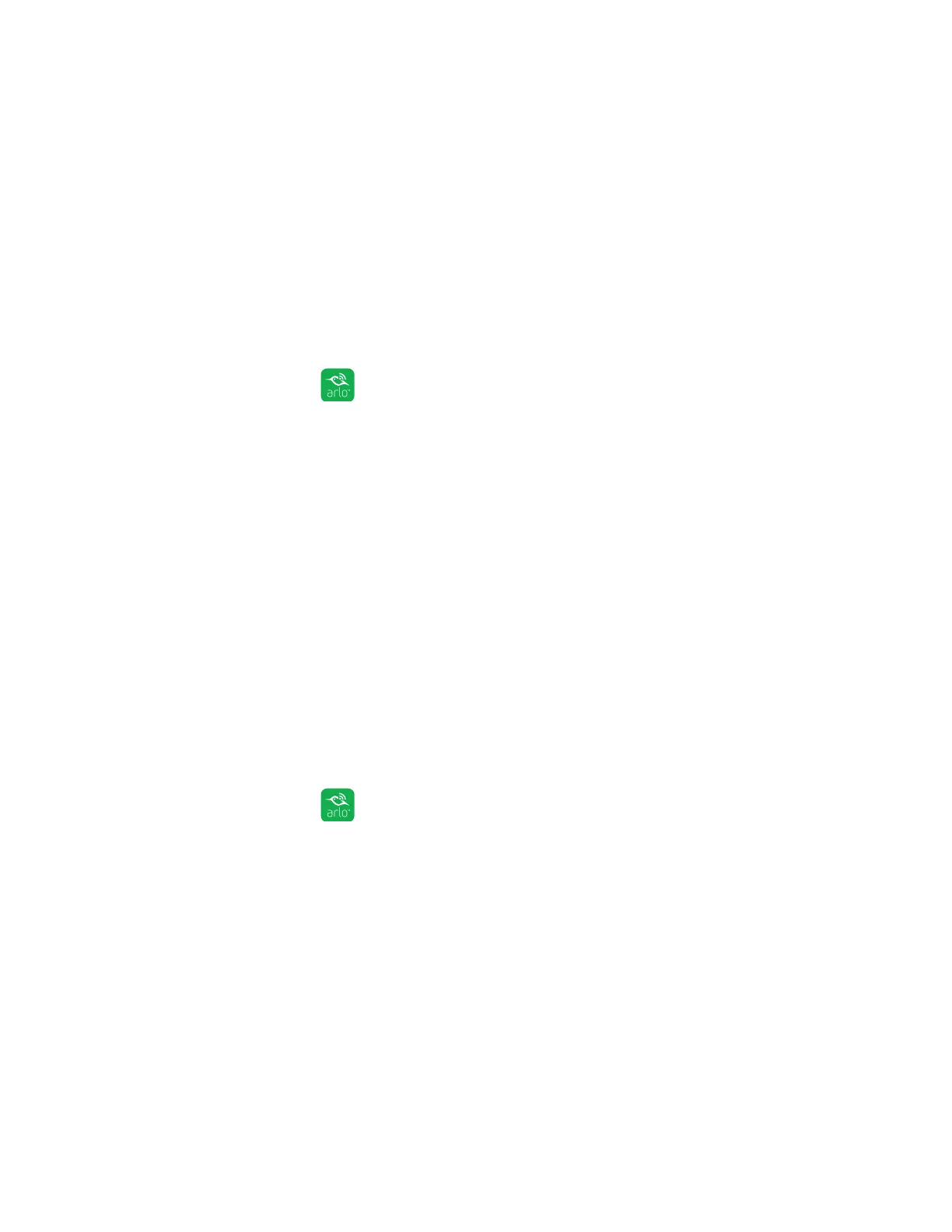45
6. Settings
You can customize the Arlo Q settings.
Turn the Arlo App Fingerprint ID Login On and O
The Arlo app supports Touch ID fingerprint identity sensors. If you are using a
mobile device with this feature, you can turn the Arlo app Touch ID login on and o.
¾ To turn the Arlo app Touch ID login on and o:
1. Tap the Arlo icon
on your mobile device.
The Cameras page displays.
2. Tap Settings.
The Settings page displays.
3. Tap Profile.
The Profile page displays.
4. Tap Log in with Touch ID.
Tapping this button turns Log in with Touch ID on and o.
Change the Time Zone
¾ To change the time zone:
1. Tap the Arlo icon
on your mobile device.
If you are using a computer, enter arlo.netgear.com in the address bar of a
browser.
The Cameras page displays.
2. Click or tap Settings > My Devices.
A list of cameras displays.
3. Click or tap the camera.
The camera settings display.
