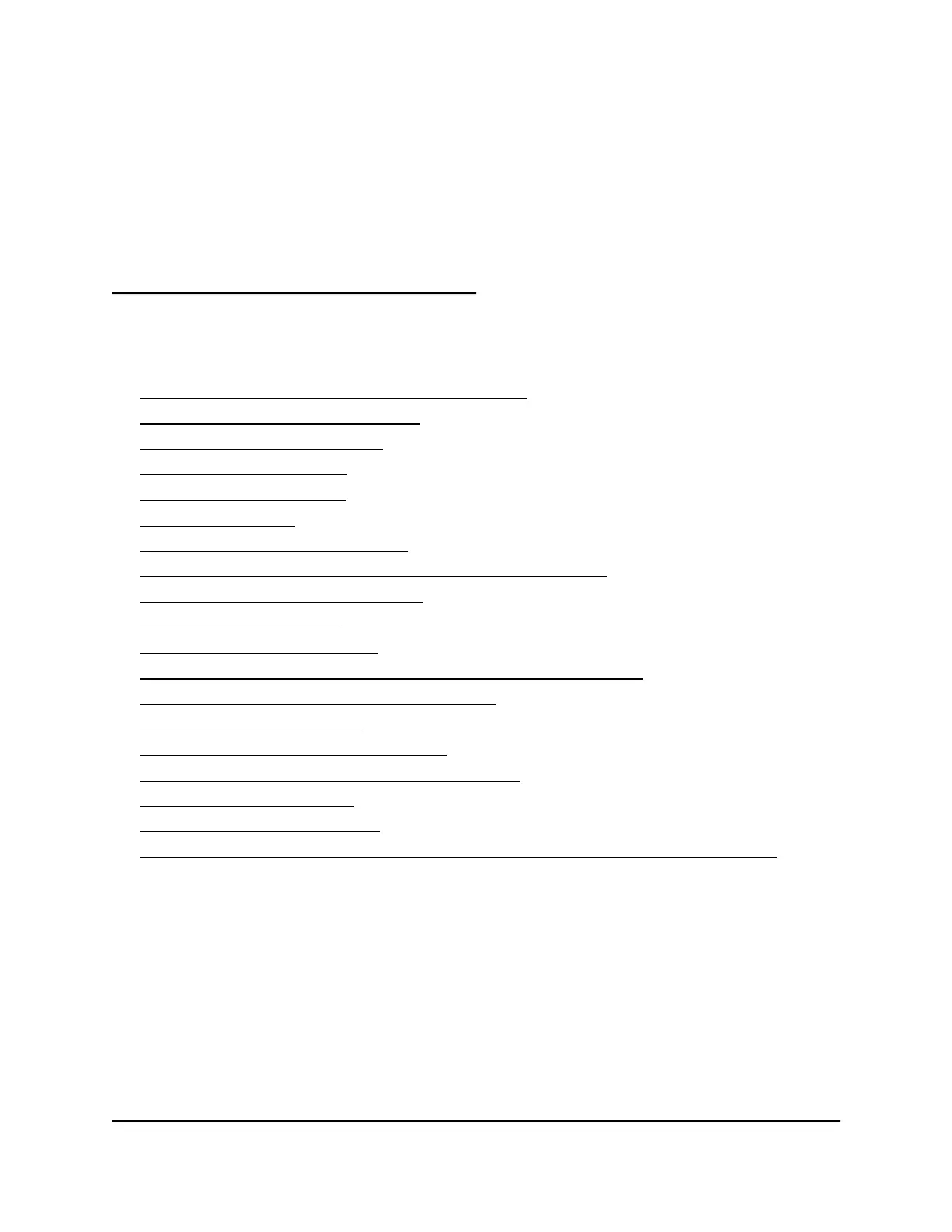3
Extender Network Settings
This chapter covers the following topics:
• Enable or disable the One WiFi Name feature
• Enable or disable Smart Connect
• Enable or disable MU-MIMO
• Enable or disable WiFi 6
• View connected devices
• View WiFi settings
• Change the WiFi network name
• Turn off the SSID broadcast to create a hidden network
• Disable or enable the WiFi radios
• Change the WiFi speed
• Set up a guest WiFi network
• Use WPS to add a computer to the extender’s WiFi network
• Deny access to a computer or WiFi device
• Set up an access schedule
• Change the extender’s device name
• Set up the extender to use a static IP address
• Adjust the WiFi coverage
• Enable FastLane technology
• Configure a router with advanced MAC settings to work with your extender
22
