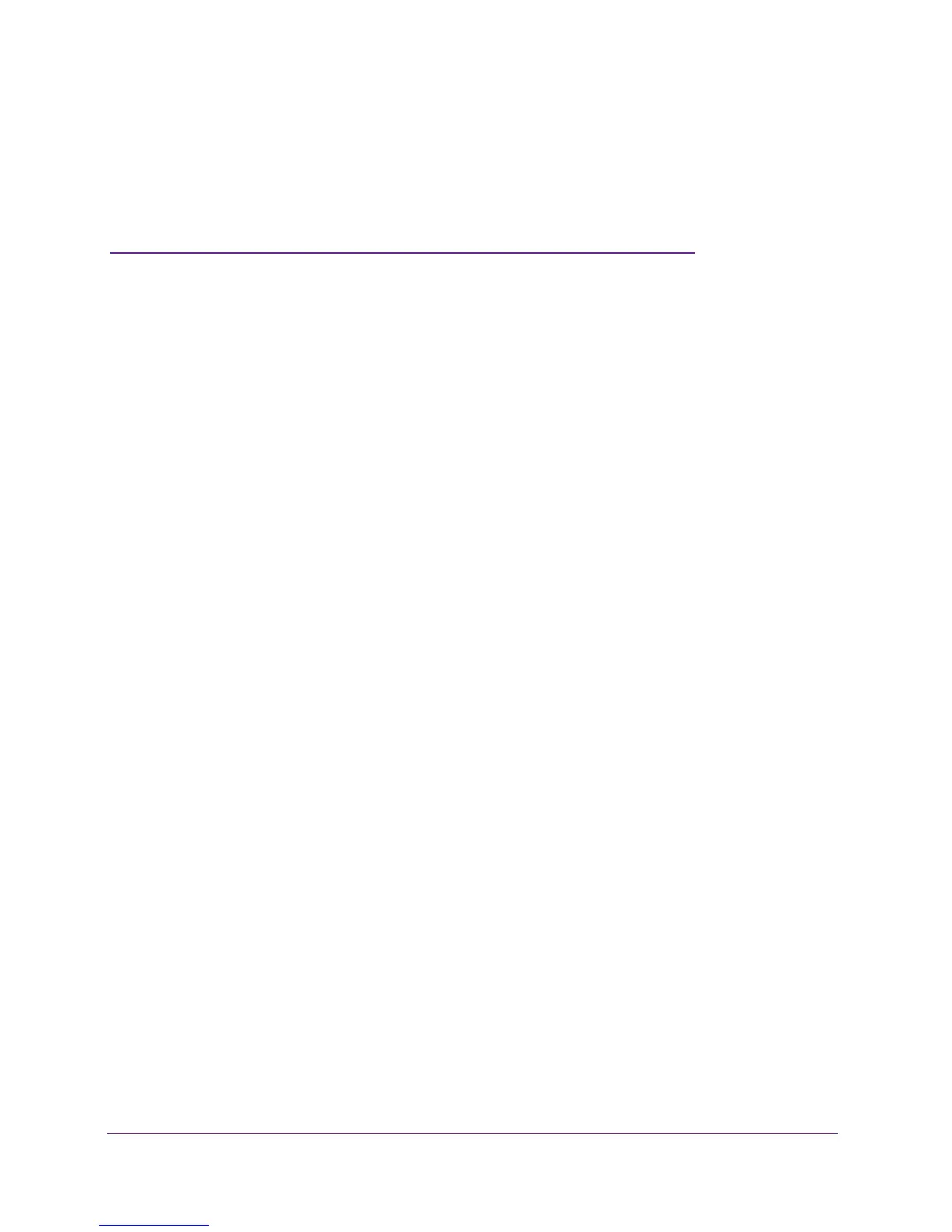43
6
6. Specify Network Settings
This chapter includes the following sections:
• View or Change the WAN Settings
• Change the MTU Size
• Set Up a Default DMZ Server
• Change the Modem Router’s Device Name
• Change the LAN TCP/IP Settings
• Specify the IP Addresses That the Modem Router Assigns
• Reserve LAN IP Addresses
• Use the WPS Wizard for WiFi Connections
• Specify Basic WiFi Settings
• Change the WiFi Security Option
• Set Up a WiFi Guest Network
• Control the Wireless Radios
• Specify WPS Settings
• Set Up a Wireless Card Access List
• Dynamic DNS
• Improve Network Connections with Universal Plug and Play