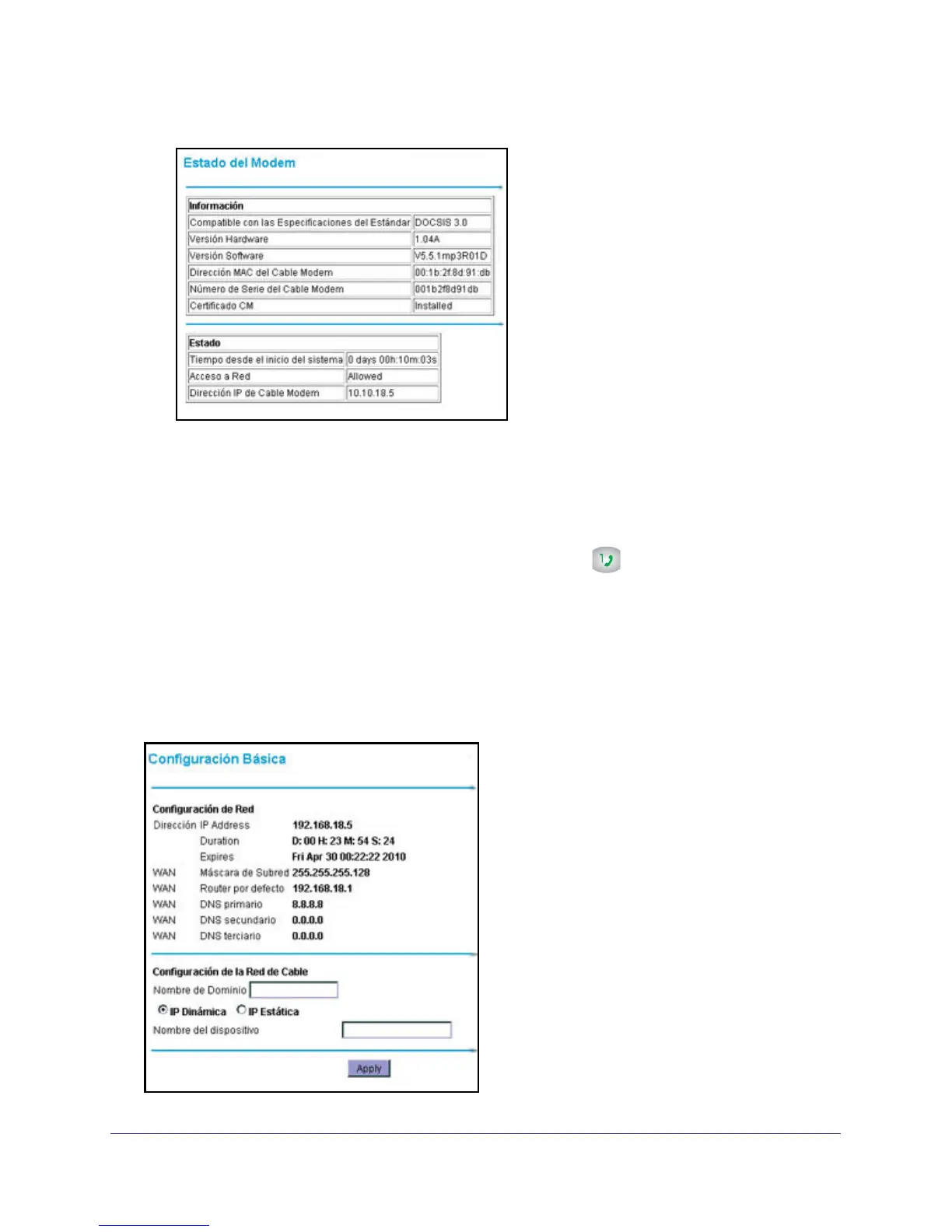Connect to the Internet
10
NETGEAR Wireless Cable Gateway
To view the gateway’s settings for the Internet connection, see the following section, View
the Gateway Status on page 10.
Connect to the Internet and VoIP
If you have VoIP service, connect the phone to Voice Port 1 . If your service includes a
second line, you can connect that phone to Voice Port 2.
View the Gateway Status
The Gateway Status screen shows the network configuration for the gateway. Select
Gateway Status from the main menu. The Network Configuration section is in the middle of
the page.
