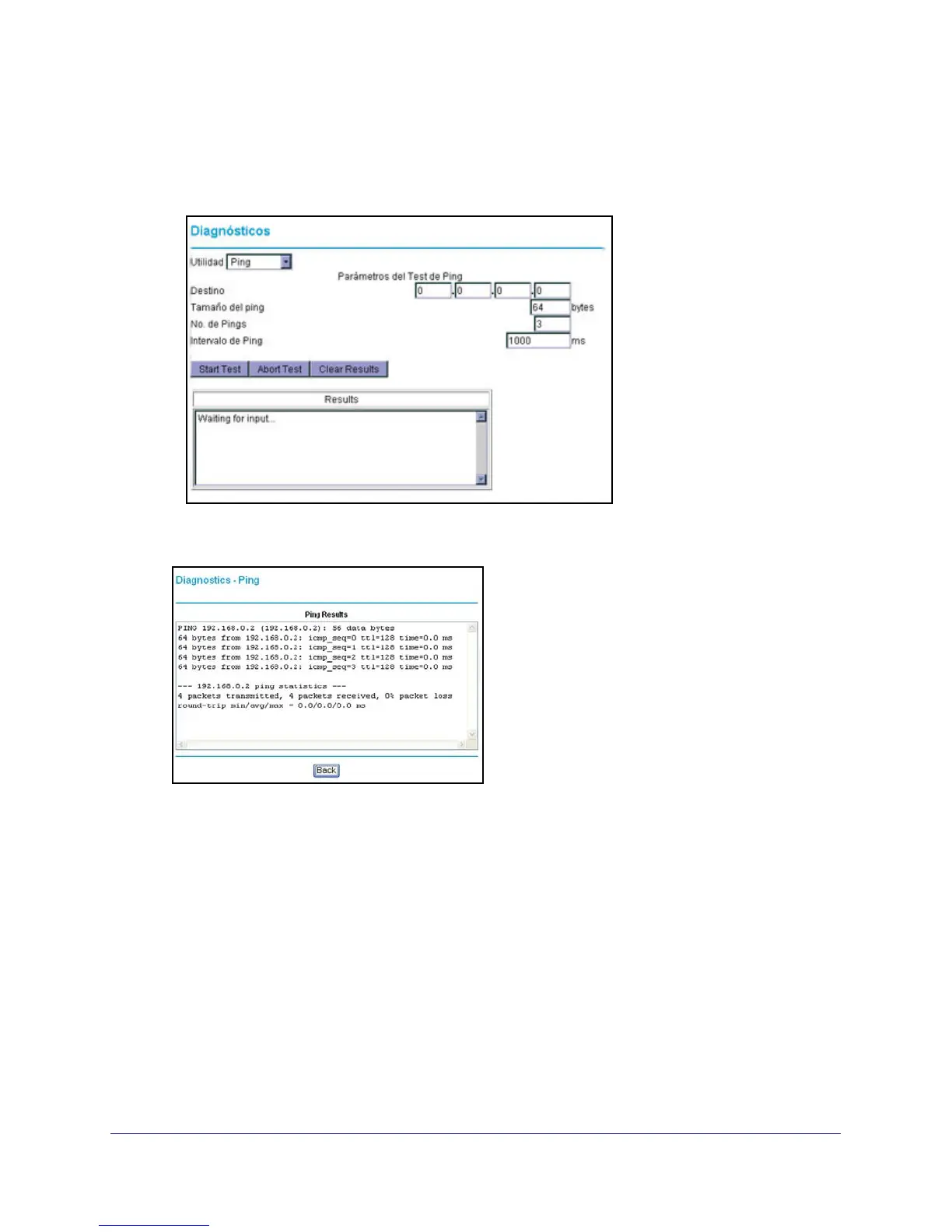Manage Your Network
30
NETGEAR Wireless Cable Gateway
Diagnostic Ping Utility
1. Select Maintenance > Diagnostics.
2. To start a ping test, enter the IP address in the Diagnostics screen, and click the Ping
button. The Ping Results are displayed:
3. To return to the Diagnostics screen and stop the test, click Back and then click Abort Test.
