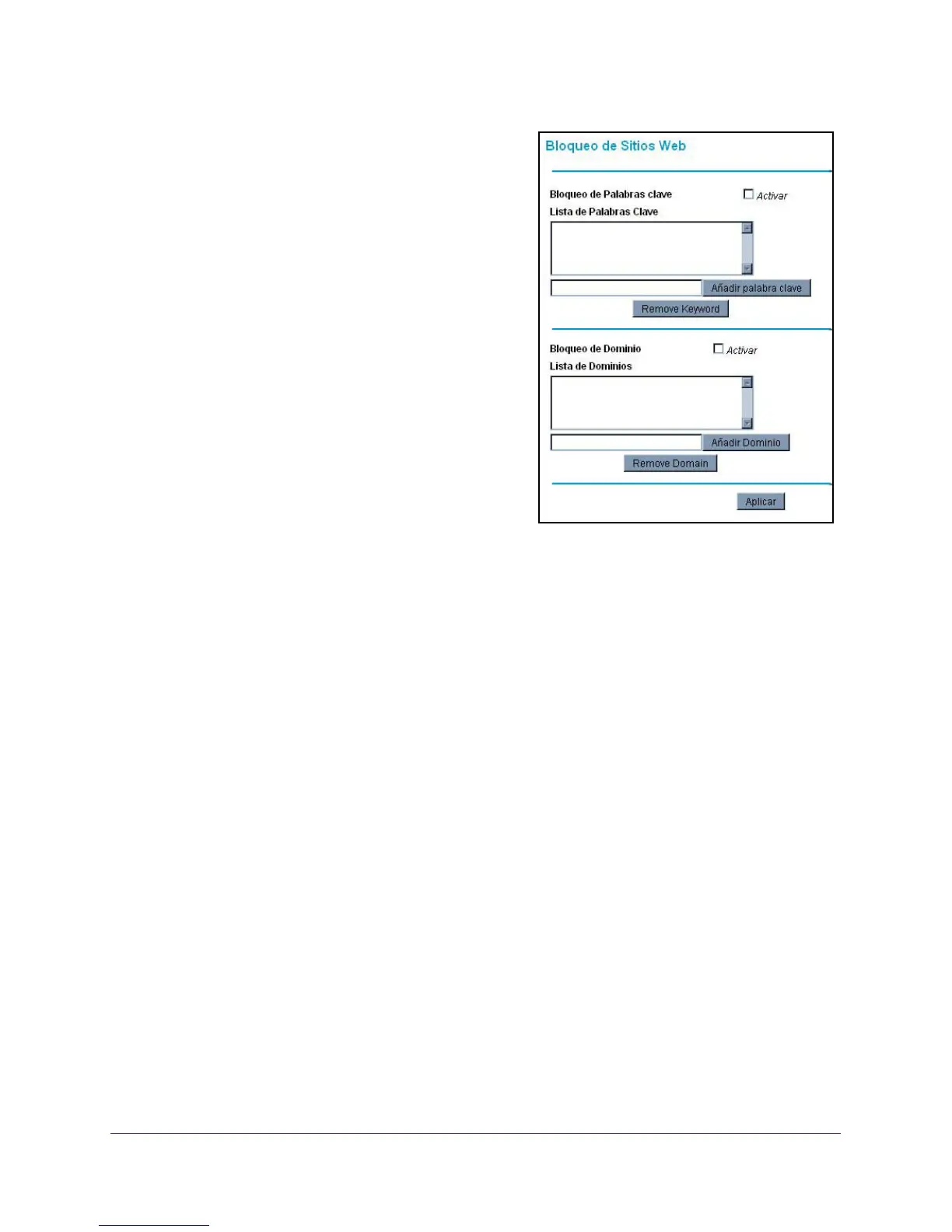Content Filtering
23
NETGEAR Wireless Cable Gateway
2. To block keywords, select the Keyword
Blocking Enable check box. Type the keyword
and then click Add Keyword.
• If the keyword XXX is specified, the URL
www.zzzyyqq.com/xxx.html is blocked.
• If the keyword .com is specified, only
websites with other domain suffixes (such
as .edu, .org, or .gov) can be viewed.
• Enter the keyword “.” to block all Internet
browsing access.
• To remove a keyword from the Keyword
List, select it, and click Remove Keyword.
3. To block domains, select the Domain Blocking
Enable check box. Enter a domain and click Add
Domain.
• If the domain www.zzzyyqq.com is
specified, the URL
<http://www.zzzyyqq.com/xxx.html> is
blocked, along with all other URLs in the
www.zzzyyqq.com site.
• To remove a domain from the Domain List, select the domain, and then click Remove
Domain.
4. Click Apply to save your settings.