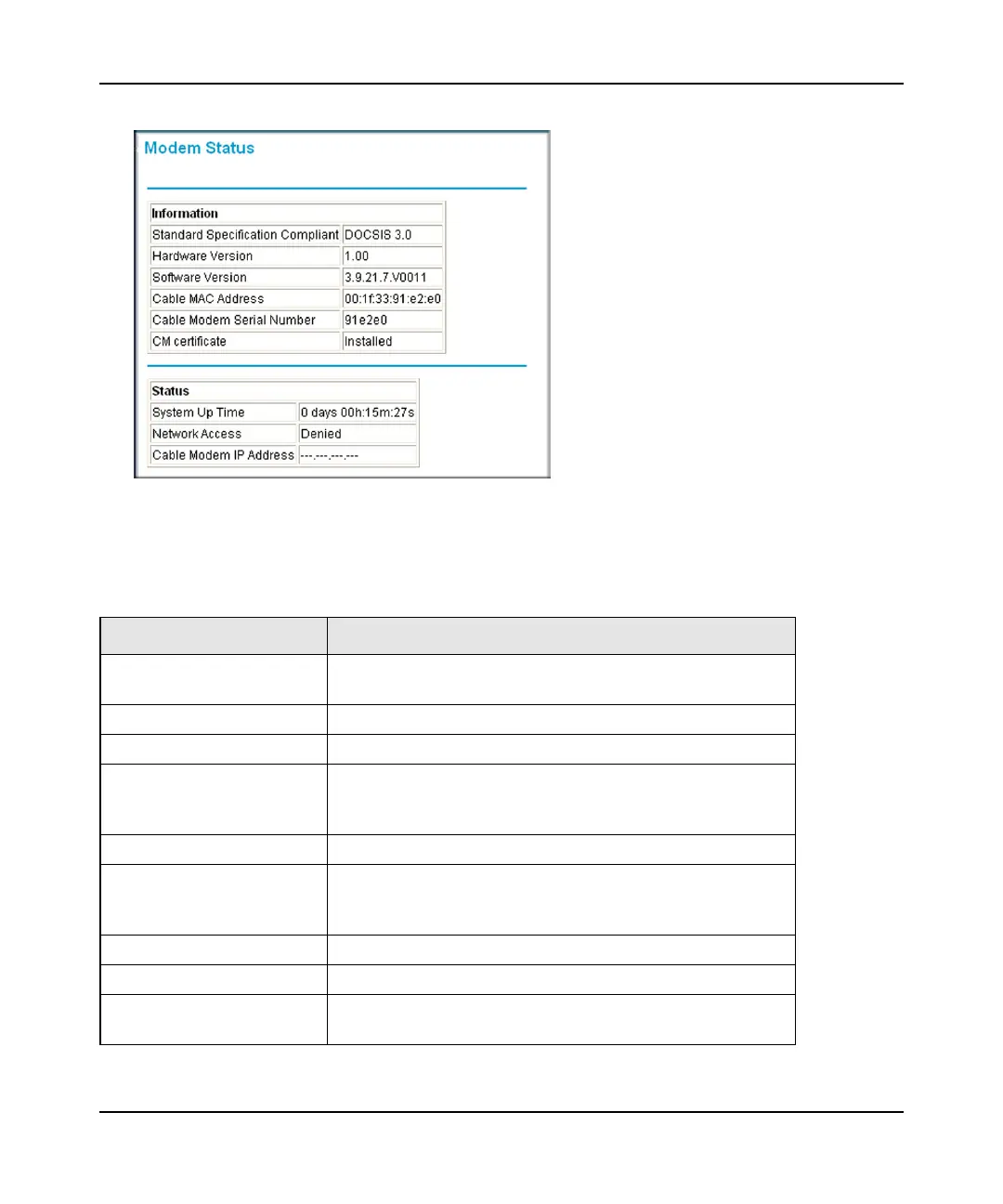Figure 4-1
Wireless Cable Gateway CG3000D/CG3100D User Manual
4-2 Managing Your Network
v1.0, September 2009
The Modem Status screen fields are explained in the following table.
Table 4-1. Modem Status Fields
Field Description
Standard Specification
Compliant
DOCSIS 3.0
Hardware Version
Software Version
Cable MAC Address The MAC address used by the cable modem port of the
gateway. This MAC address may need to be registered with
your cable service provider.
Cable Modem Serial number The serial number of the gateway hardware.
CM Certificate If the cable modem certificate is Installed, it is possible for the
service provider to upgrade your Data Over Cable service
securely.
System Up Time
Network Access
Cable Modem IP Address The current Internet IP address. If assigned dynamically and
not connected to the Internet, this will be blank.