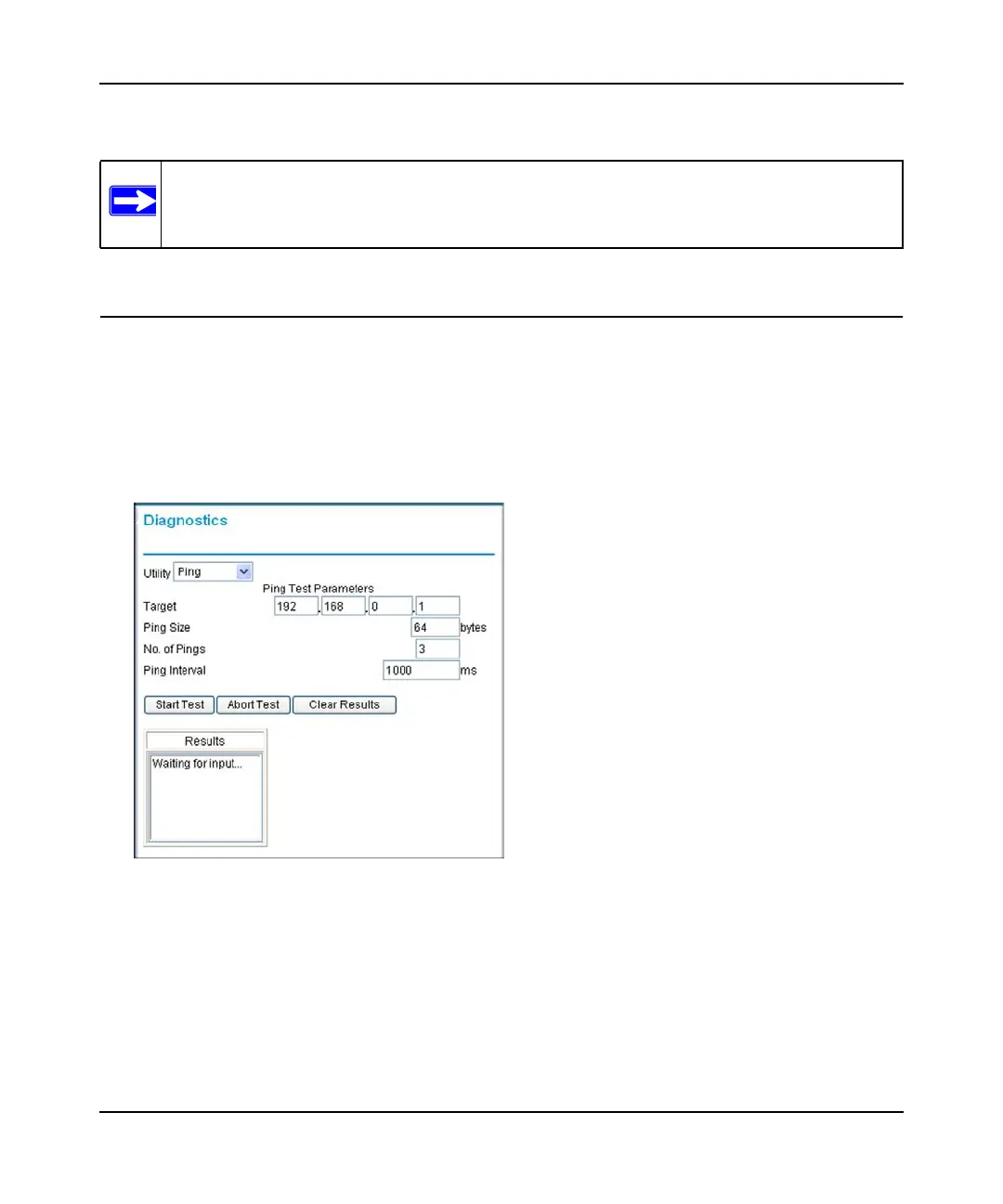Wireless Cable Gateway CG3000D/CG3100D User Manual
4-6 Managing Your Network
v1.0, September 2009
4. Click Apply to save your changes.
Note: After changing the password, you will be required to log in again to continue the
configuration. If you have backed up the gateway settings previously, you should
do a new backup so that the saved settings file includes the new password.
Running Diagnostic Utilities
From the Diagnostics screen you can use Ping or Traceroute.
To use diagnostics:
1. Log in to the gateway as described in “Logging In to Your Gateway” on page 1-4.
2. In the main menu, under Maintenance, select Diagnostics. The Diagnostics screen displays
Figure 4-5
.