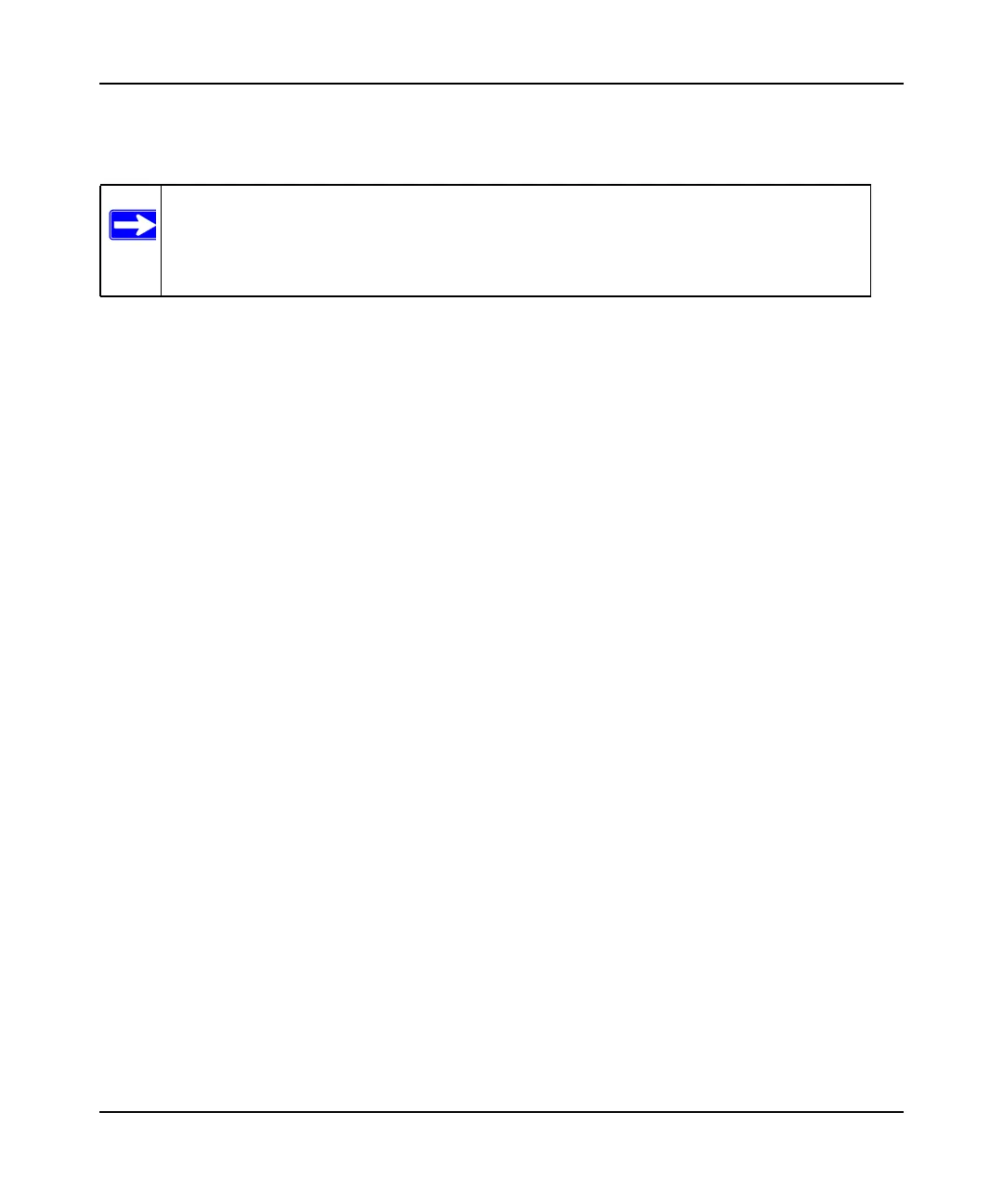Wireless Cable Gateway CG3000D/CG3100D User Manual
2-10 Wireless Configuration
v1.0, September 2009
specified in the Wireless Settings screen and sets the wireless security settings to either WPA-PSK
or WPA2-PSK and then and broadcasts these settings to the wireless client.
Note: NETGEAR’s Push 'N' Connect feature based on the Wi-Fi Protected Setup
(WPS) standard (for more information, see http://www.wi-fi.org). All other Wi-
Fi-certified and WPS-capable products should be compatible with NETGEAR
products that implement Push 'N' Connect.
Some considerations regarding WPS are:
• WPS supports only WPA-PSK and WPA2-PSK wireless security. WEP security is not
supported by WPS.
• Before you can add a WPS client, the Security Option in the Wireless Settings screen must be
set to Disabled, WPA-PSK, or WPA2-PSK. See “Manually Configuring Your Wireless
Settings and Security” on page 2-3.
A WPS client can be added using the Push Button method or the PIN method.
• Using the Push Button. This is the preferred method. See the following section, “Using a
WPS Button to Add a WPS Client.
• Entering a PIN. For information about using the PIN method, see “Using a PIN Entry to Add
a WPS Client” on page 2-12.
Using a WPS Button to Add a WPS Client
Any wireless computer or wireless adapter that will connect to the gateway wirelessly is a client.
The client must support a WPS PIN, and must have a WPS configuration utility, such as the
NETGEAR Smart Wizard or Atheros Jumpstart.
Before you can add a WPS client, the Security Option in the Wireless Settings screen must be set
to Disabled, WPA-PSK, or WPA2-PSK. See “Manually Configuring Your Wireless Settings and
Security” on page 2-3.
To use the gateway WPS button to add a WPS client:
1. Log in to the gateway as described in “Logging In to Your Gateway” on page 1-4.