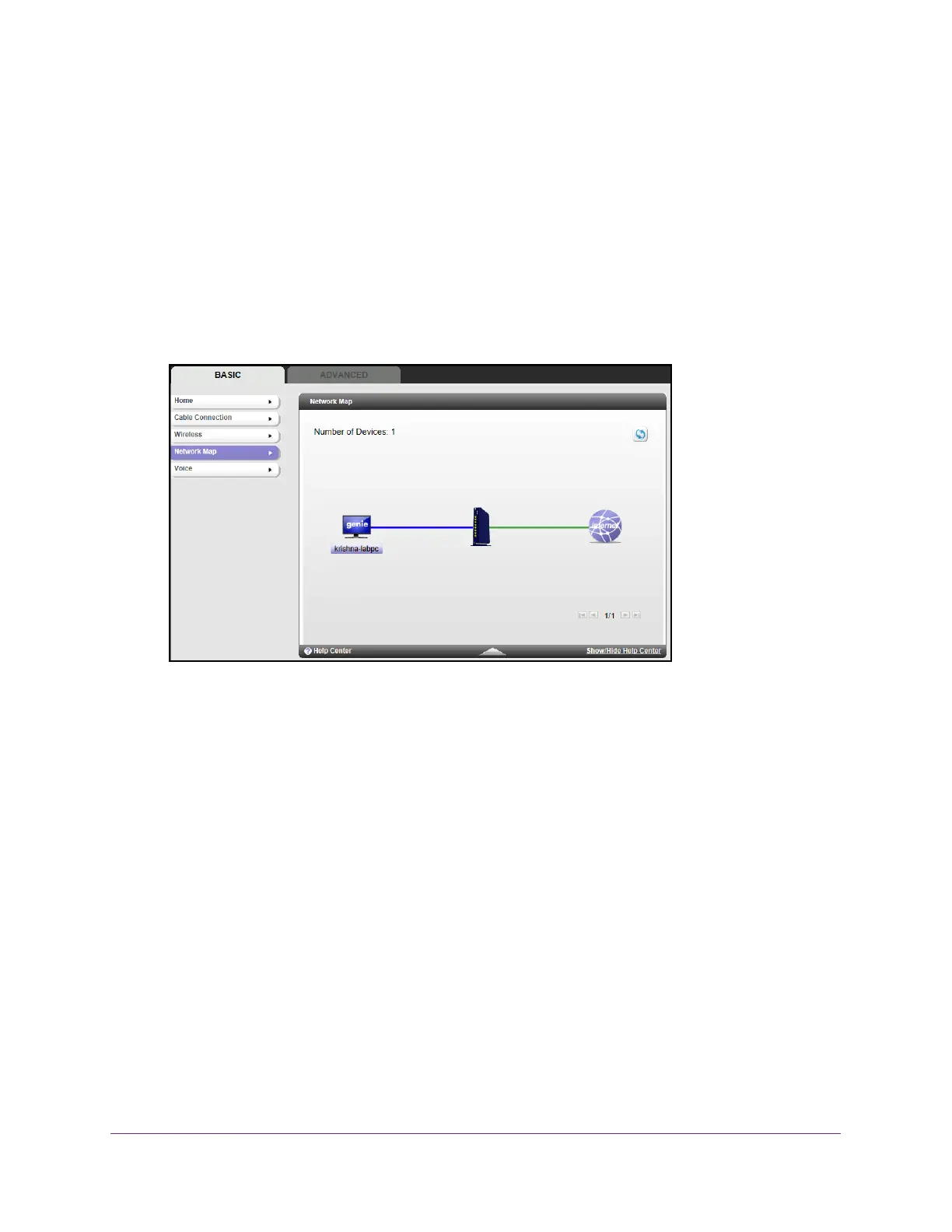NETGEAR genie Basic Settings
19
Wireless Cable Voice Gateway CG3700EMR-1CMNDS
2. In the password field that displays when you select a WPA security option, enter the network
key (password) that you want to use. It is a text string from 8 to 63 characters.
3. Click the Apply button.
Network Map
You can view all computers or devices that are currently connected to your network here.
To view a map of attached devices:
1. From the BASIC tab, select Network Map.
Wired devices are connected to the gateway with Ethernet cables. Wireless devices have
joined the wireless network. The following information displays:
• IP Address. The IP address that the gateway assigned to this device when it joined
the network. This number can change when a device disconnects and then rejoins
the network.
• Device Name. If the device name is known, it is shown here.
2. T
o update this screen, click the Refresh button.
