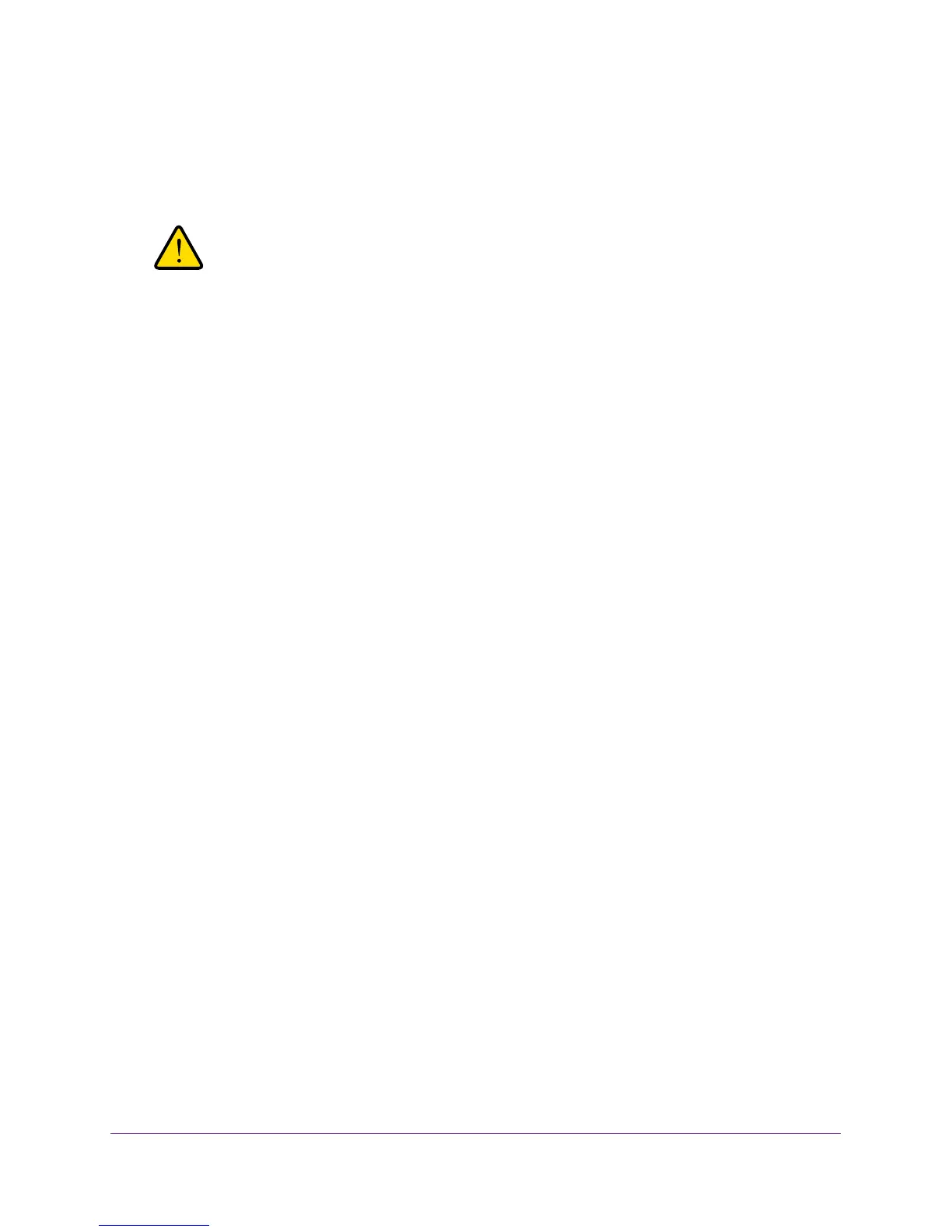Manage and Monitor
20
CM400 High Speed Cable Modem
6. Click the OK button.
The configuration is reset to factory default settings. When the reset is complete, the
cable modem reboots. This process takes about one minute.
WARNING:
To avoid the risk of corrupting the firmware, do not interrupt the
reset. For example, do not close the browser, click a link, or load a
new page. Do not turn off the cable modem.
