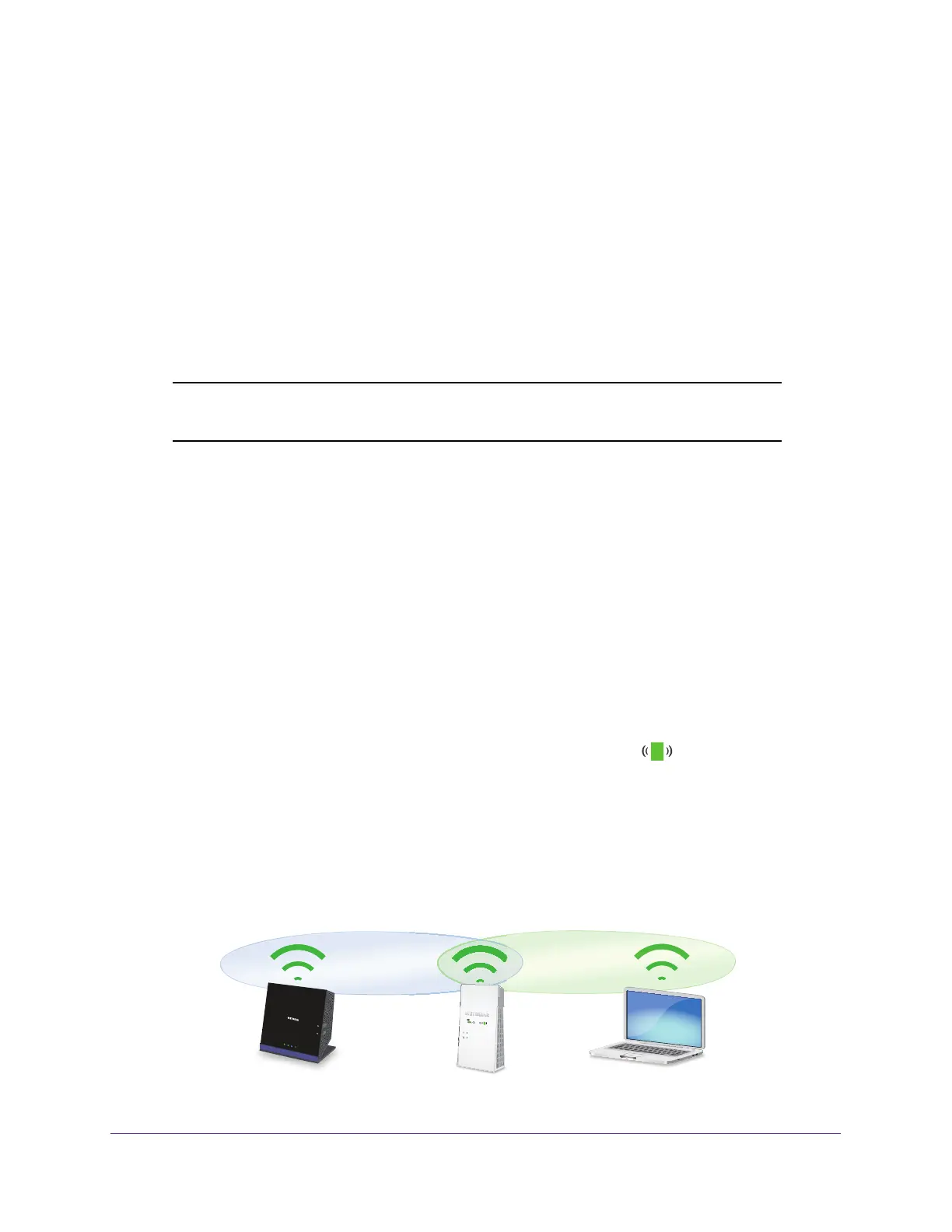Get Started
12
AC1900 WiFi Mesh Extender Essentials Edition
• Extended 5 GHz WiFi network name. MyWiFiExample
If your extender connects to the router’s 5 GHz WiFi band, your extender uses your
router
’s 5 GHz WiFi settings for both its networks:
• Router 2.4 GHz W
iFi network name. MyWiFiExample
• Router 5 GHz W
iFi network name. MyWiFiExample-5G
• Extended 2.4 GHz W
iFi network name. MyWiFiExample-5G
• Extended 5 GHz W
iFi network name. MyWiFiExample-5GTest the extended WiFi
range by moving your computer or WiFi device to the area with a poor router WiFi
signal:
Note: Since your router and extended networks share the same WiFi
network name, only one WiFi network name is broadcast.
Connect With the NETGEAR Installation Assistant
To connect with the NETGEAR installation assistant:
1. Connect a computer or mobile device to the extender using a WiFi or Ethernet
connection:
• W
iFi.On your WiFi-enabled computer or mobile device, open the WiFi connection
manager and locate and connect to the extender network called NETGEAR_EXT.
• Ethernet. Use an Ethernet cable to connect the Ethernet port on the extender to an
Ethernet port on your computer
.
On a computer, tablet, or smartphone, open the WiFi connection manager and
connect to the extender network called NETGEAR_EXT.
When you are connected to the extender, the Client Link LED lights solid green.
2. Launch a web browser
.
The first time that you log in to the extender, the NETGEAR installation assistant displays.
If the NETGEAR installation assistant does not display
, visit www.mywifiext.net.
3. Follow the prompts to connect your extender to your existing WiFi network.
4. Unplug the extender and move it to a new location that is about halfway between your router
and the area with a poor router WiFi signal.