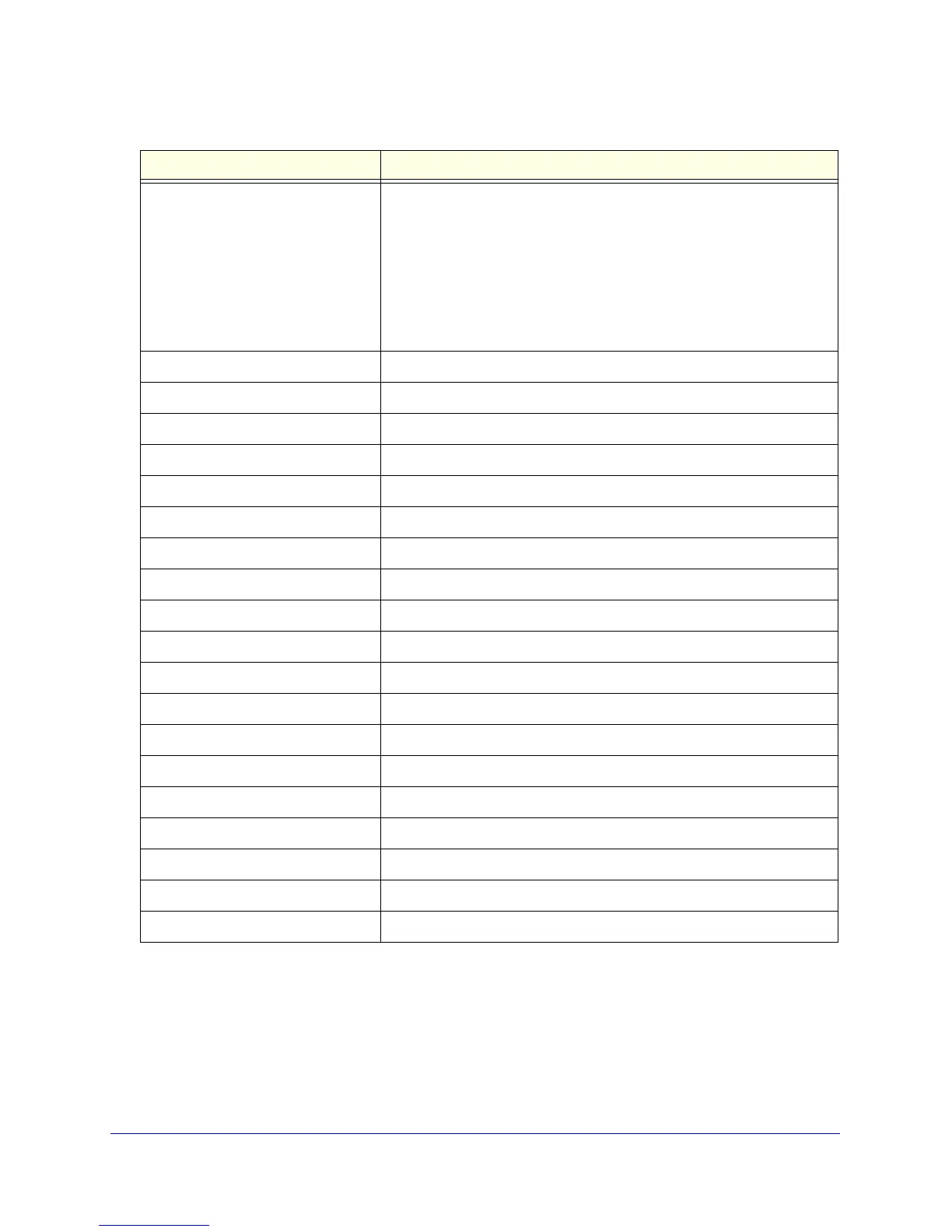Basic Wireless Configuration and Security
2
ProSafe Wireless-N 8-Port Gigabit VPN Firewall FVS318N
Country The selection is limited to the countries in the region in which you
purchased the wireless VPN firewall. The default settings are:
• Africa. Algeria
• Asia. Azerbaijan
• Europe. Albania
• Middle East. Bahrain
• North America, Latin America, and The Caribbean. United States
• Oceania. Australia
Operating frequency Nonconfigurable: Set at 2.4 GHz
Default security profile default1
Default network name (SSID) FVS318N_1
Broadcast SSID Enabled
Security Open
Encryption None
Authentication None
Transmission rate Best
1
Default transmit power Full
802.11 wireless mode 802.11ng (this is the default for most countries)
802.11b/g/n radio frequency channel Auto
802.11n channel spacing 20 MHz
Beacon interval 100 ms
DTIM interval 2
RTS threshold 2346 bytes
Fragmentation threshold 2346 bytes
Preamble mode Long
Protection mode None
Power save Disabled
1. The maximum wireless signal rate derived from IEEE Standard 802.11 specifications. The actual throughput varies. Network conditions and
environmental factors, including volume of network traffic, building materials and construction, and network overhead, lower actual data
throughput rate.
Table 1. Default wireless settings (continued)
Item Description
