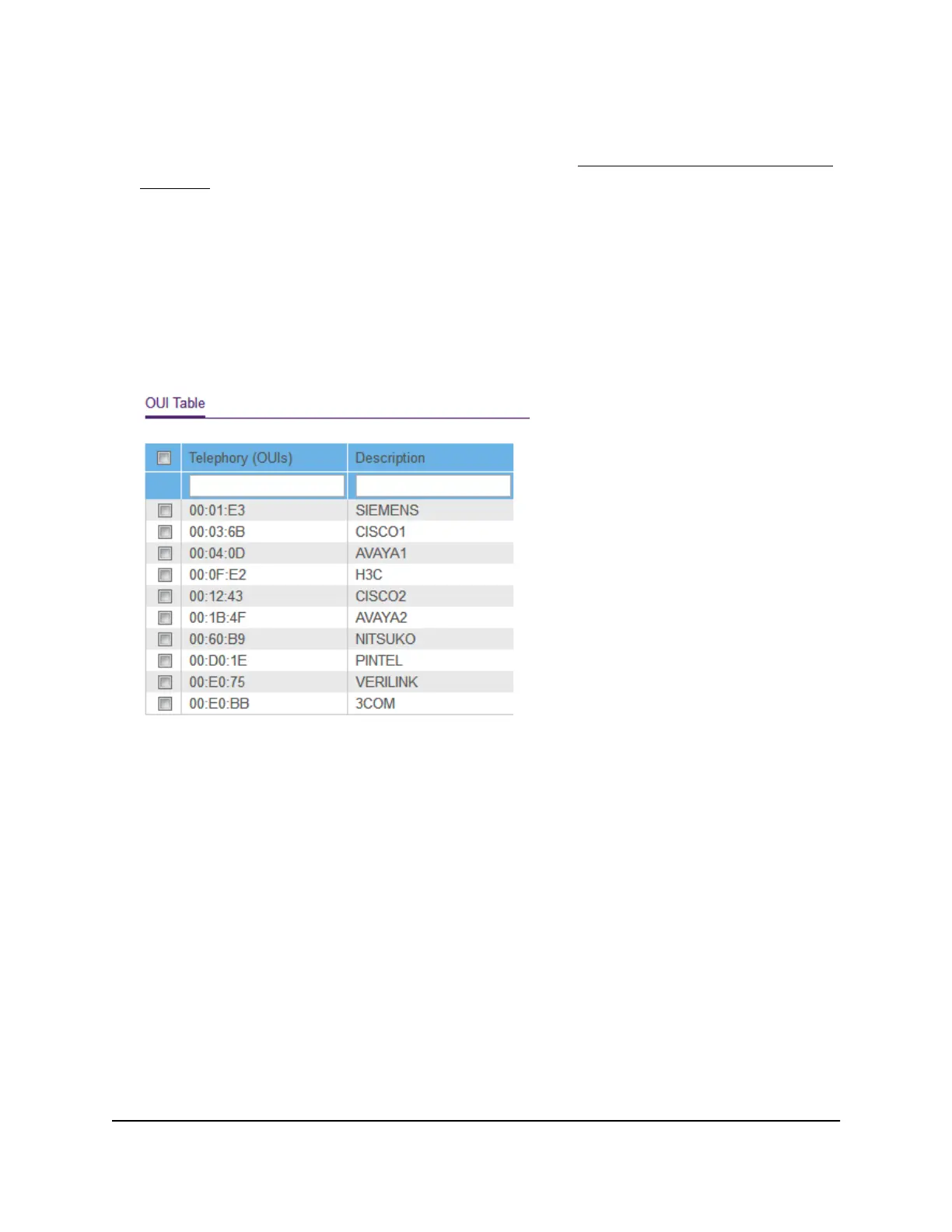3.
In the address field of your web browser, enter the IP address of the switch.
If you do not know the IP address of the switch, see Access the switch using a web
browser on page 7.
The login page displays.
4. Enter the switch password.
The default password is password. The password is case-sensitive.
The Switch Information page displays.
5. Select VLAN > Voice VLAN > OUI Table.
6.
Take one of the following actions:
•
To add an OUI prefix to the table, do the following:
a.
In the Telephony (OUIs) field, enter an OUI in the format AA:BB:CC.
b.
In the Description field, enter a description with a maximum of 32 characters.
c. Click the Add button.
The OUI is added to the table.
•
To delete one or more OUI prefixes from the table, do the following:
a. Select one or more OUIs.
b. Click the Delete button.
The OUIs are removed from the table.
User Manual29Use VLANS for Traffic
Segmentation
48-Port Gigabit Ethernet Plus Switch with 2 SFP Ports Model GS750E
