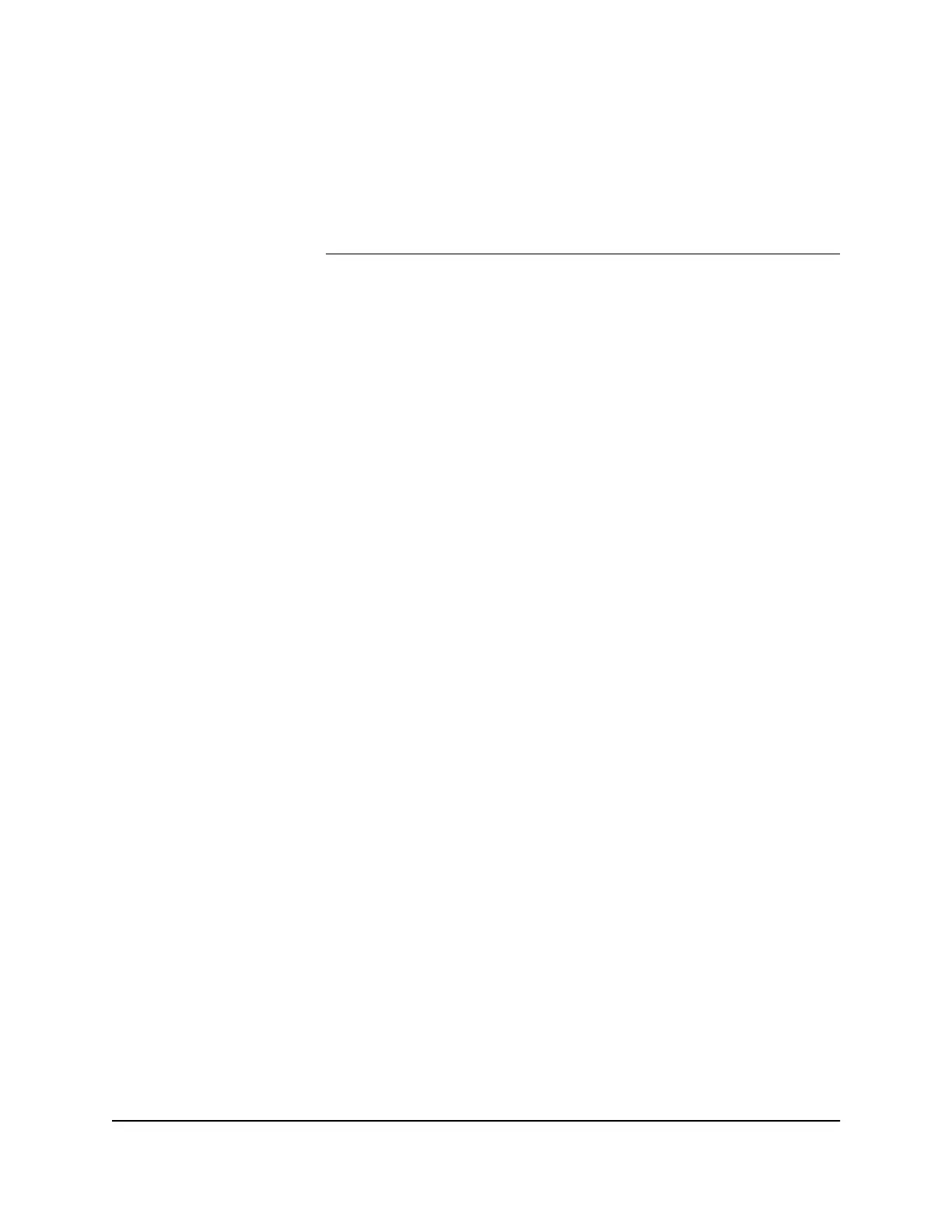Access the switch from a Mac using Bonjour
If your Mac supports Bonjour, you can use the following procedure. If your Mac does
not support Bonjour, see Use the NETGEAR Switch Discovery Tool to access the switch
on page 9.
To access the switch from a Mac using Bonjour and discover the switch IP address:
1.
Open the Safari browser.
2.
Select Safari > Preferences.
The General page displays.
3. Click the Advanced tab.
The Advanced page displays.
4. Select the Include Bonjour in the Bookmarks Menu check box.
5. Close the Advanced page.
6.
Depending on your Mac OS version, select one of the following, in which
xx:xx:xx:xx:xx:xx is the MAC address of the switch:
•
Bookmarks > Bonjour > GS750E (xx:xx:xx:xx:xx:xx)
•
Bookmarks > Bonjour > Webpages GS750E (xx:xx:xx:xx:xx:xx)
The login page of the local browser interface opens.
7. Enter the switch password.
The default password is password. The password is case-sensitive.
The Switch Information page displays. The page shows the IP address that is assigned
to the switch.
Change the switch password
The default password to access the switch is password. We recommend that you change
this password to a more secure password. The ideal password contains no dictionary
words from any language and contains uppercase and lowercase letters, numbers, and
symbols. It can be up to 20 characters.
User Manual11Get Started
48-Port Gigabit Ethernet Plus Switch with 2 SFP Ports Model GS750E
