To activate the WEP Encryption, make sure the Enable Encryption box displays a checkmark
(as shown on previous page).
WEP Encryption options will be displayed, as shown on the previous page. You may make
changes, as detailed here:
1. Select one of the two options:
Create with Passphrase or Manual Entry. A Passphrase
makes you easier to enable WEP because it automatically generates the WEP hexadecimal
numbers for the key. If the wireless network Access Point uses a Passphrase, you can also
use that here. Otherwise, you will have to manually enter the hexadecimal numbers.
2. Create with Passphrase option: pull down the Key Length options and select the 64-bit
or 128-bit, then type in your Passphrase.
3. Manual Entry option:
• Pull down the Key Length options and select the 64-bit or 128-bit, encryption method.
• In the Encryption Keys fields, specify the WEP keys:
For 64-bit encryption:
Hexadecimal: 10 hexadecimal digits in the range of “A-F”, “a-f”
and “0-9” (e.g. 11AA22BB33)
For 128-bit encryption:
Hexadecimal: 26 hexadecimal digits in the range of “A-F”, “a-f” and
“0-9” (e.g. 00112233445566778899AABBCC).
4. When you are done, click the Apply button and click OK for the changes to take effect.
Important Note: The WEP keys must be set up exactly the same on all wireless devices in
order to communicate with each other.
11
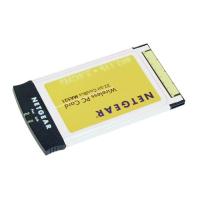
