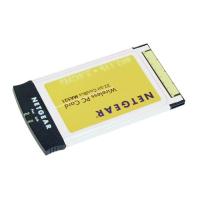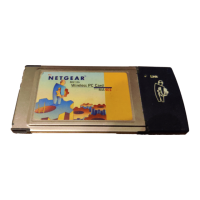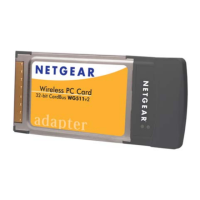Why can't I see other computers on my Ethernet network when connected wirelessly via a NETGEAR MA101 MA101 MA101 Computer Hardware access point?
- FFrank MaldonadoJul 26, 2025
If you are connected to a wireless network through an access point but cannot see other computers on the Ethernet side, it could be a physical layer or network configuration issue. Verify that the access point is connected to the Ethernet network. Also, ensure that the IP addresses and Windows networking parameters are configured correctly.