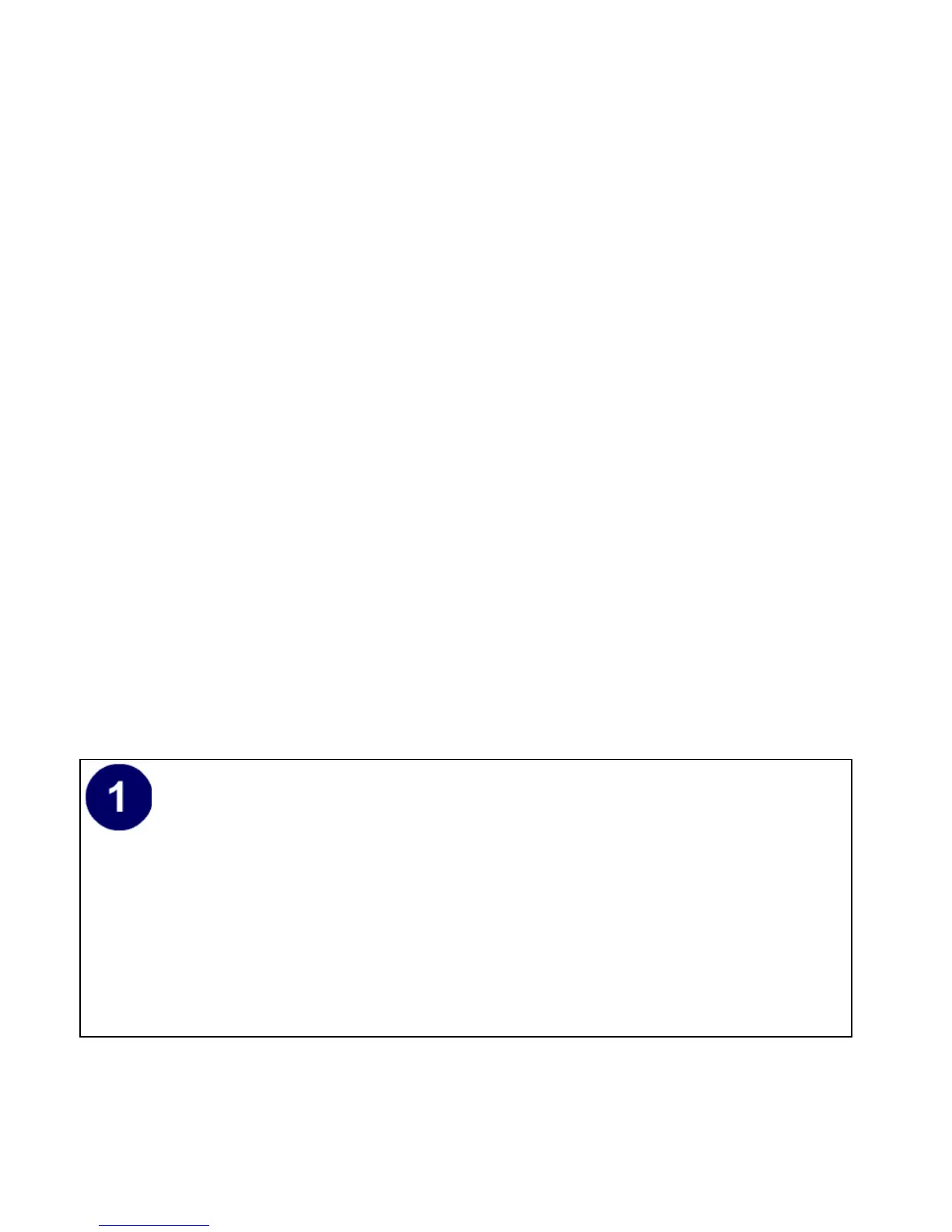48
3. If an Ethernet adapter is present in your PC, you should see an entry for Local
Area Connection. Double-click that entry.
4. Select Properties.
5. Verify that Client for Microsoft Networks and Internet Protocol (TCP/IP) are
present. If not, select Install and add them.
6. Select Internet Protocol (TCP/IP), click Properties, and verify that Obtain an
IP address automatically is selected.
7. Click OK and close all Network and Dialup Connections windows.
8. Then, restart your PC.
DHCP Configuration of TCP/IP in Windows XP or 2000
You will find there are many similarities in the procedures for different Windows
systems when using DHCP to configure TCP/IP.
The following steps will walk you through the configuration process for each of
these versions of Windows.
DHCP Configuration of TCP/IP in Windows XP
Locate your Network Neighborhood icon.
• Select Control Panel from the Windows XP Start Menu.
• Select the Network Connections icon on the Control Panel. This will take
you to the next step.
