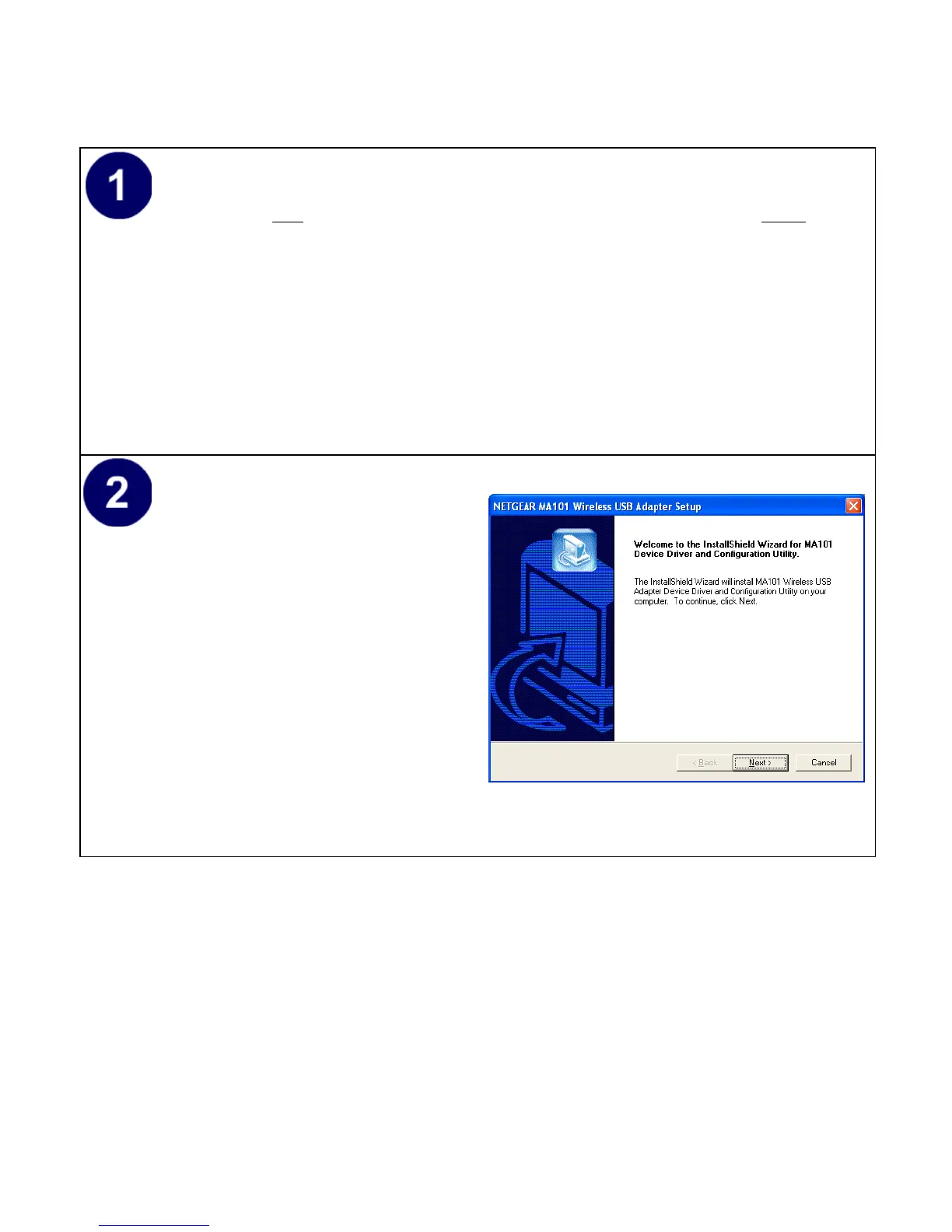17
For Windows 98/Me Users Installing a MA101
Insert the Model MA101 Resource CD into your computer.
Note: Do not
connect the USB cable to your computer until after you
complete the installation of the software as described in step 2 below
a. Power on your computer and let the operating system boot up
completely.
b. Have the Windows 98 or Me operating system installation files
handy. Windows 98/Me needs these files to complete the installation
of new network adapter drivers.
Install the MA101 software.
a. Run the Setup.exe program
on the Model MA101
Resource CD.
b. Click Next and follow the
prompts to complete the
installation.
c. When the installation is
complete, click Finish to
close the wizard.
Netgear MA101 Setup Utility
