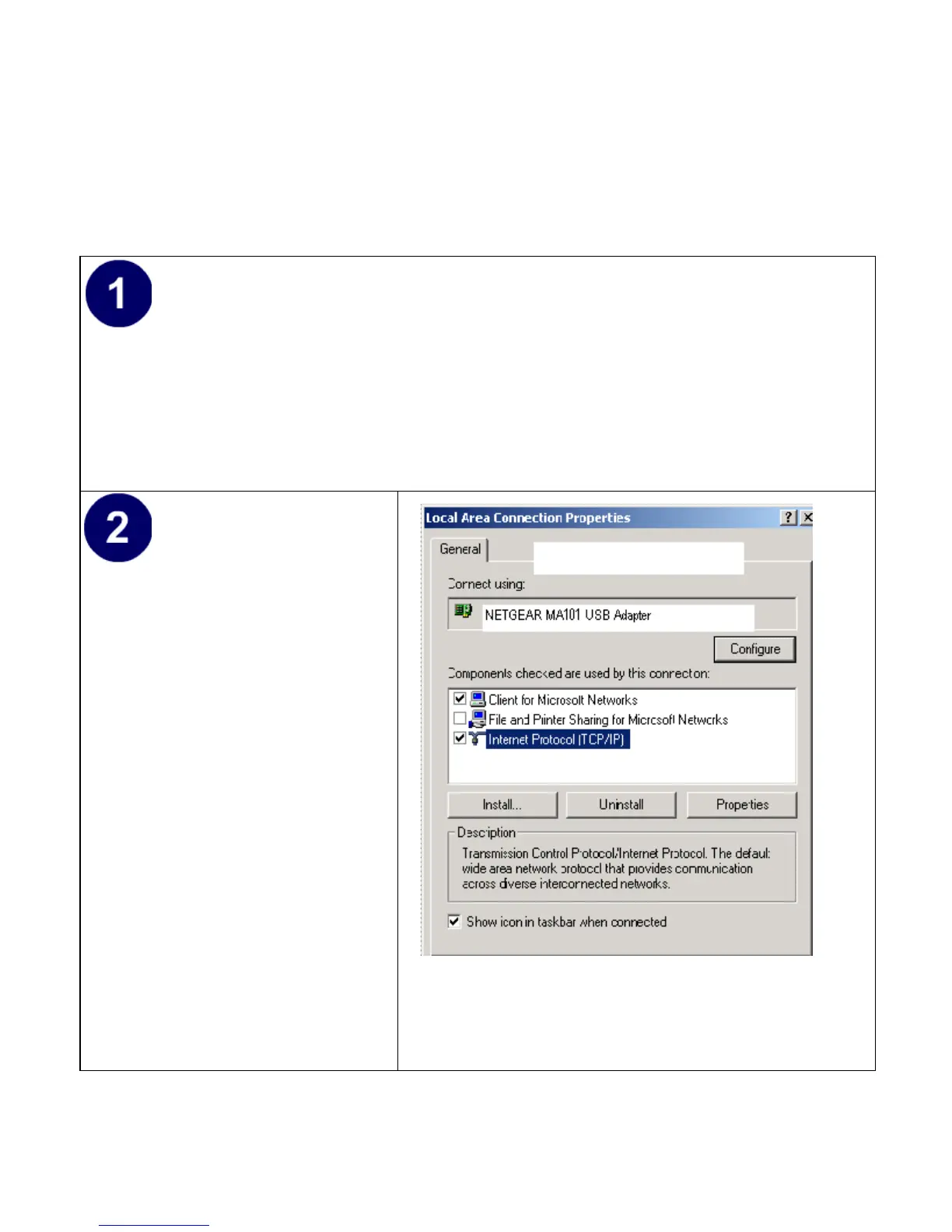51
DHCP Configuration of TCP/IP in Windows 2000
After you install a network card, TCP/IP for Windows 2000 is configured and set
to DHCP without your having to configure it. However, if there are problems,
following the steps below to configure TCP/IP with DHCP for Windows 2000.
Click on the My Network Places icon on the Windows desktop. This will
bring up a window called Network and Dial-up Connections.
• Right click on Local Area Connection and select Properties.
The Local Area Connection
Properties dialog box
appears. Verify that you have
the correct Ethernet card
selected in the Connect
using: box and that the
following two items are
displayed and selected in the
box of “Components checked
are used by this connection:”
• Client for Microsoft
Networks and
• Internet Protocol (TCP/
IP)
Click OK.
