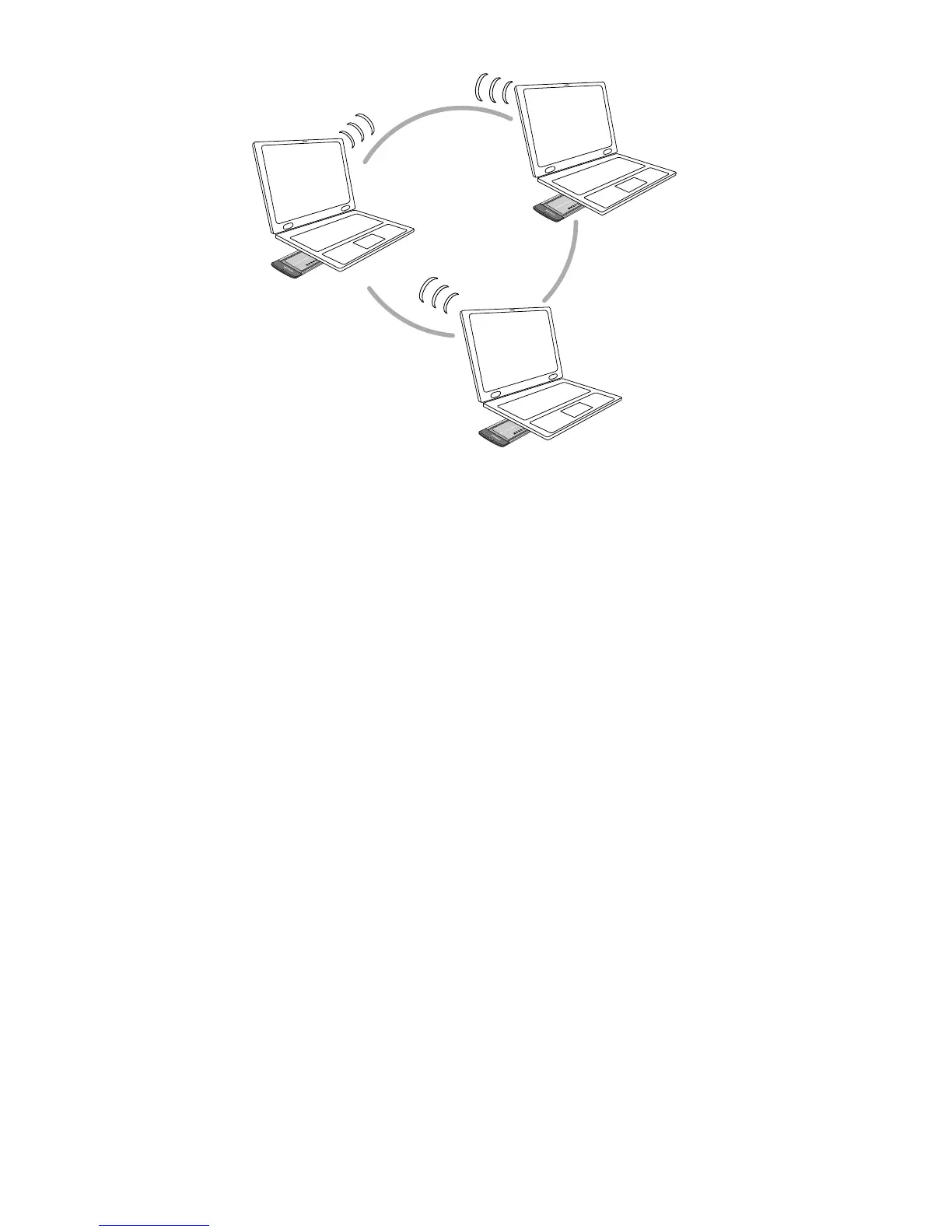In this configuration, network packets are directly sent and received by the intended
transmitting and receiving stations. As long as the stations are within range of one another, this
is the easiest and least expensive way to set up a wireless network.
To set up an Ad-Hoc workgroup operating with standard protocols, do the following:
• Set all stations to connect in Ad-Hoc mode (or Peer-to-Peer workgroup mode).
• Set all stations to use the same network name (or SSID).
• Set all stations to use the same wireless channel for communication.
• Set all stations to disable the WEP encryption key, or set all stations to use an identical
WEP encryption key.
Infrastructure Mode
With a wireless Access Point, you can put the wireless LAN into Infrastructure mode. It
provides wireless connectivity to multiple wireless network devices within a fixed range or area
of coverage, interacting with a wireless node via an antenna.
In the Infrastructure mode, the wireless Access Point converts airwave data into wired Ethernet
data, acting as a bridge between the wired LAN and wireless clients. Connecting multiple
Access Points via a wired Ethernet backbone can further extend the wireless network coverage.
As a mobile computing device moves out of the range of one Access Point, it moves into the
range of another. As a result, wireless clients can freely roam from one Access Point domain to
another and still maintain seamless network connection.