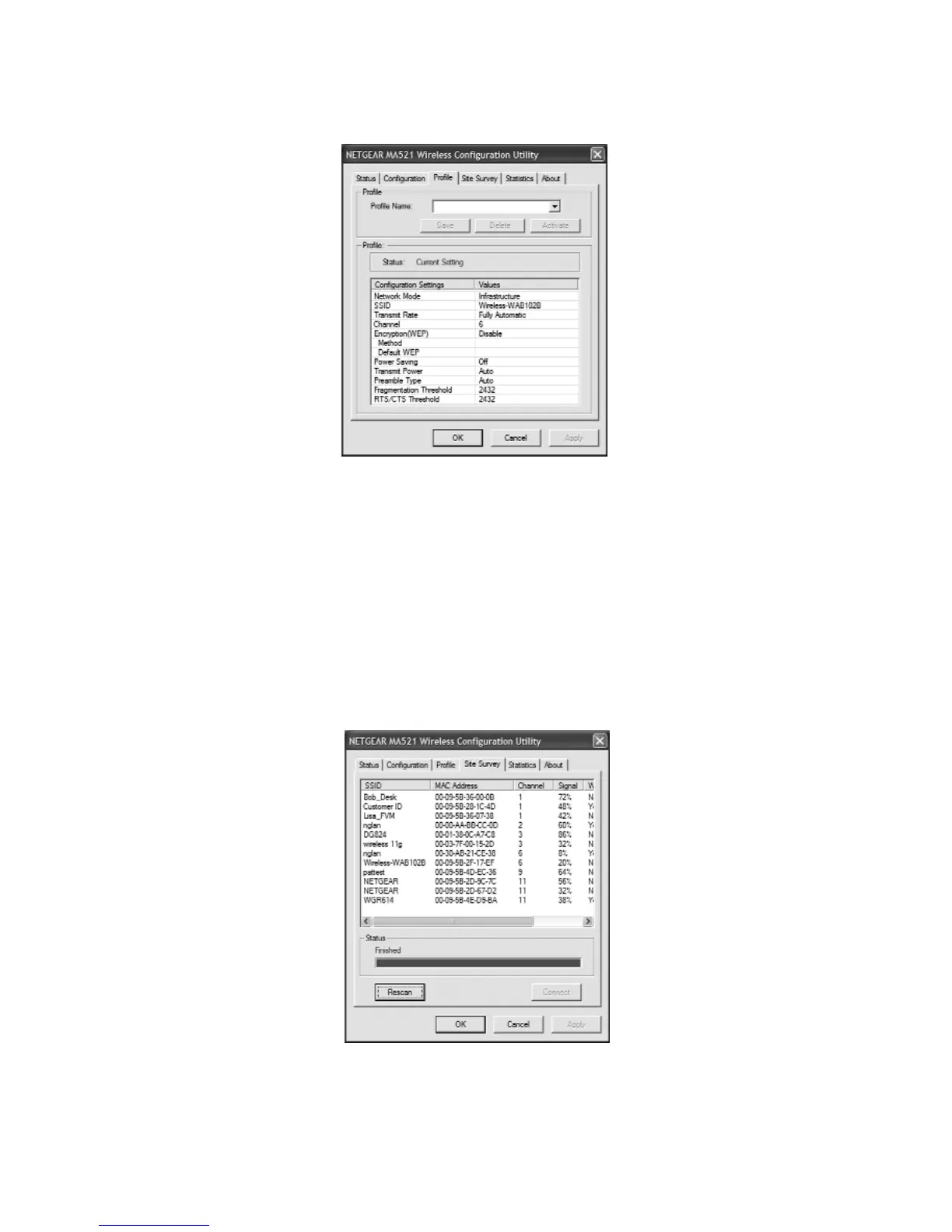Profile Section
The Profile area allows you to set values for all parameters by selecting a previously defined profile.
To create a profile, in the Profile Name field, type a Profile Name; for example: Home, Office.
When you are done, click the Save button in the Profile area, and click Apply. If one of the
profiles is no longer used, display the name in the Profile Name field, then choose Delete. You
can add and modify multiple profiles at any time.
Stations Section
The Stations section displays all of the Access Points and the Ad-Hoc Stations that are available.
14
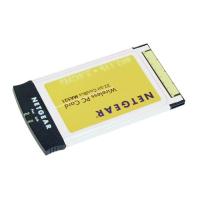