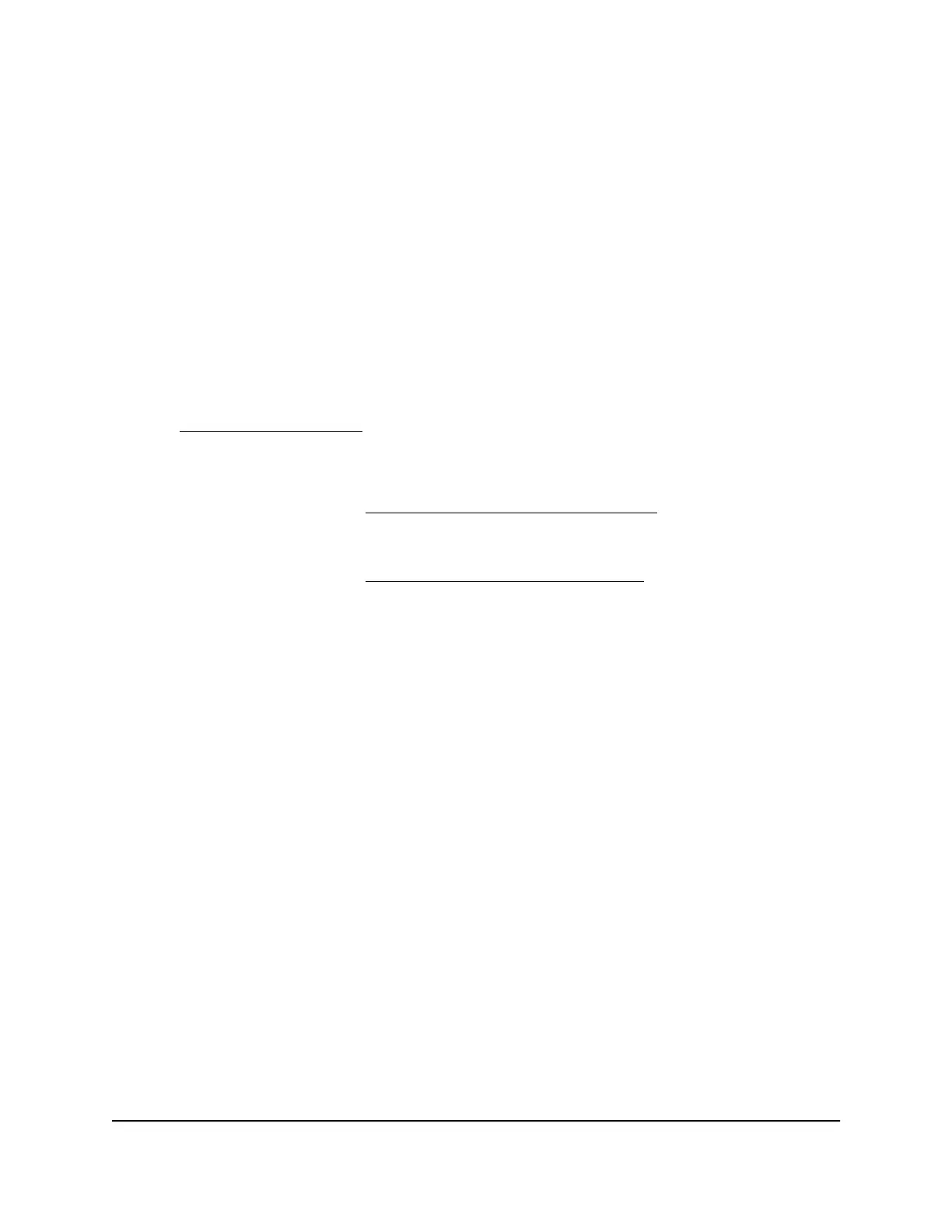Manually update the firmware
If a satellite is connected to your router, you can log in to the router to manually upload
the firmware on your satellite.
WARNING: We recommend that you always update the firmware on your satellite first,
and then update your router. Also, do not update the firmware on your router and
satellite at the same time, and do not update more than one mesh device (router or
satellite) at a time. If you need to update more than one mesh device, wait for the first
mesh device to finish updating before updating your next mesh device.
To manually update the firmware on your router and satellite, follow these high
level steps:
1.
Visit netgear.com/support and download the firmware for both your router and
satellite.
2.
Update the firmware on your satellite.
For more information, see Manually update satellite firmware on page 77.
3.
Update the firmware on your router.
For more information, see Manually update router firmware on page 78.
Manually update satellite firmware We recommend that you update your
satellite’s firmware before you update the router’s firmware.
To manually update your satellite’s firmware:
1.
Launch a web browser from a computer or mobile device that is connected to your
mesh network.
2.
Enter http://www.routerlogin.com.
A login window opens.
3. Enter the router admin user name and password.
The user name is admin. The password is the one that you specified the first time
that you logged in. The user name and password are case-sensitive.
The BASIC Home page displays.
4. Select ADVANCED > Administration > Router Update > Manual Update.
The Router Update page displays.
5. In the satellite section, and select your satellite.
The satellite's Router Update page opens.
User Manual77Manage Your Router
Nighthawk Mesh WiFi 6 System
