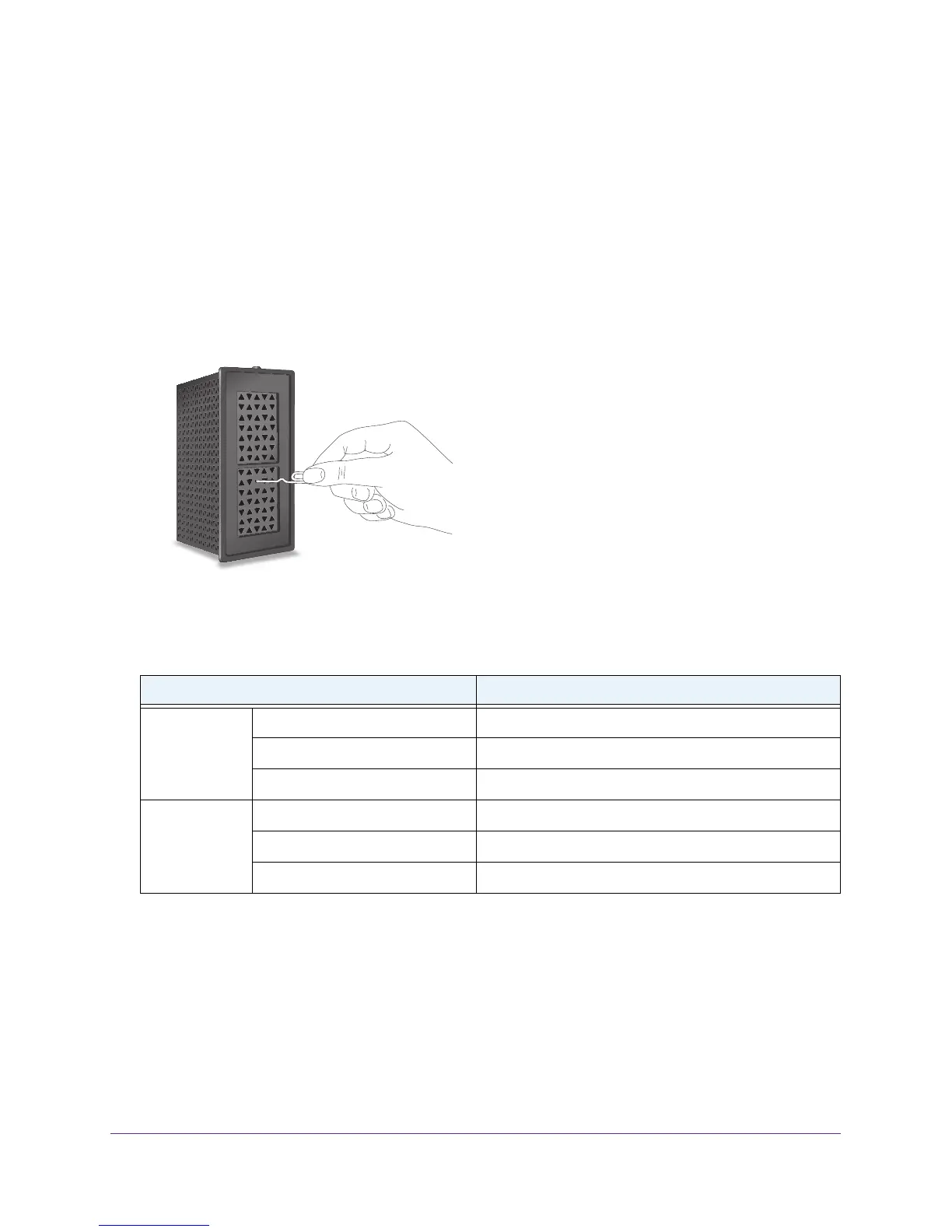Supplemental Information
111
N300 WiFi Router
Factory Settings
You can return the router to its factory default settings.
To restore the factory default settings:
1. Locate the round hole in the bottom of the router
.
The Reset button is inside of this hole.
2. Use a paperclip or sharp object to press and hold the Reset button for at least seven
seconds.
The router resets and returns to the factory configuration settings shown in the following
table.
Table 3. Router factory default settings
Feature Default Behavior
Router login User login URL www.routerlogin.net
User name (case-sensitive) admin
Login password (case-sensitive) password
Internet
connection
WAN MAC address Use default hardware address
WAN MTU size 1500
Port speed AutoSensing
