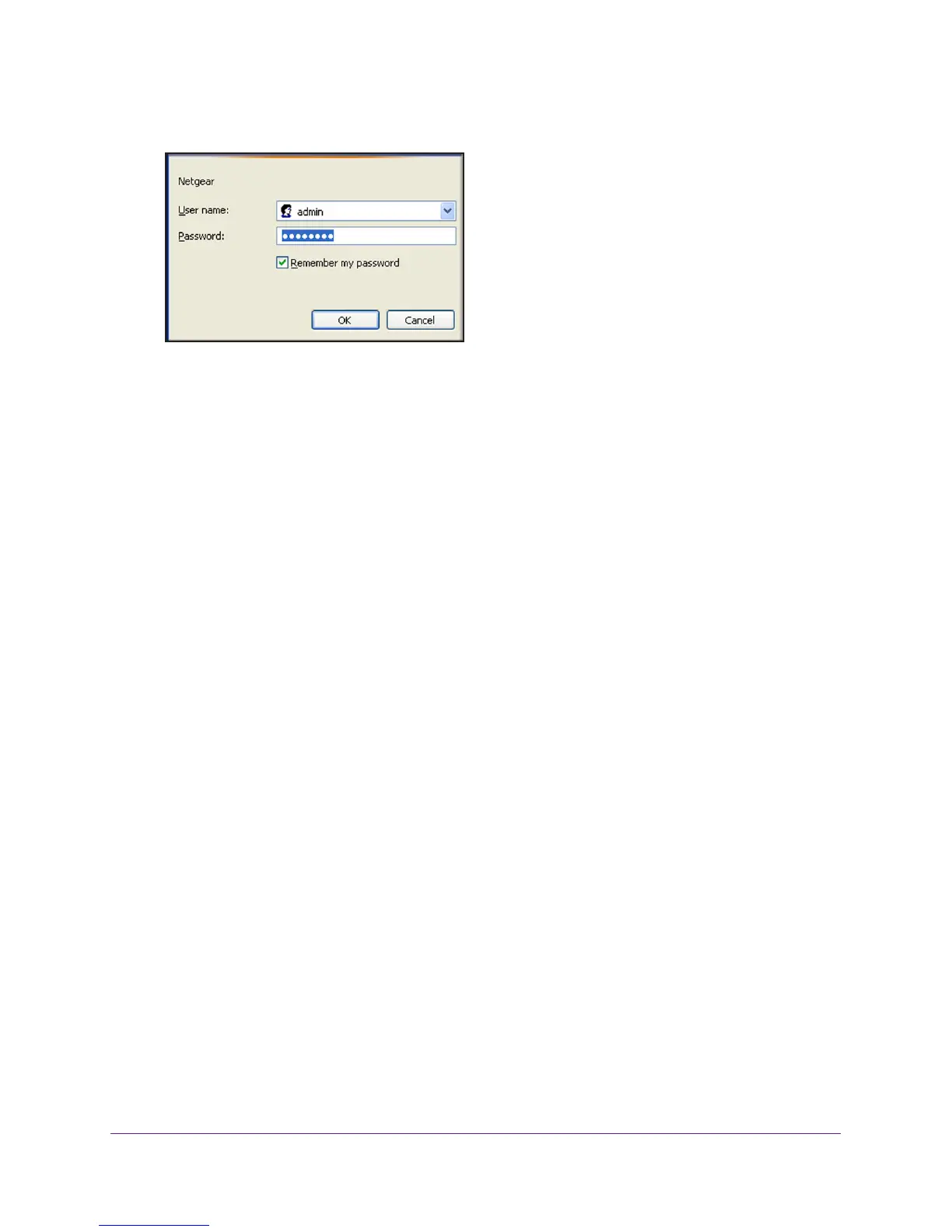Maintaining Your Network
50
N450 WiFi Cable Modem Router Model N450/CG3000Dv2
A login screen displays.
2. Enter the modem router user name and password.
The default user name is admin. The
default password is password. The user name and
password are case-sensitive.
The modem router main menu displays.
3. In the main menu, under Maintenance, select Diagnostics.
4. Click the Clear Results button.
