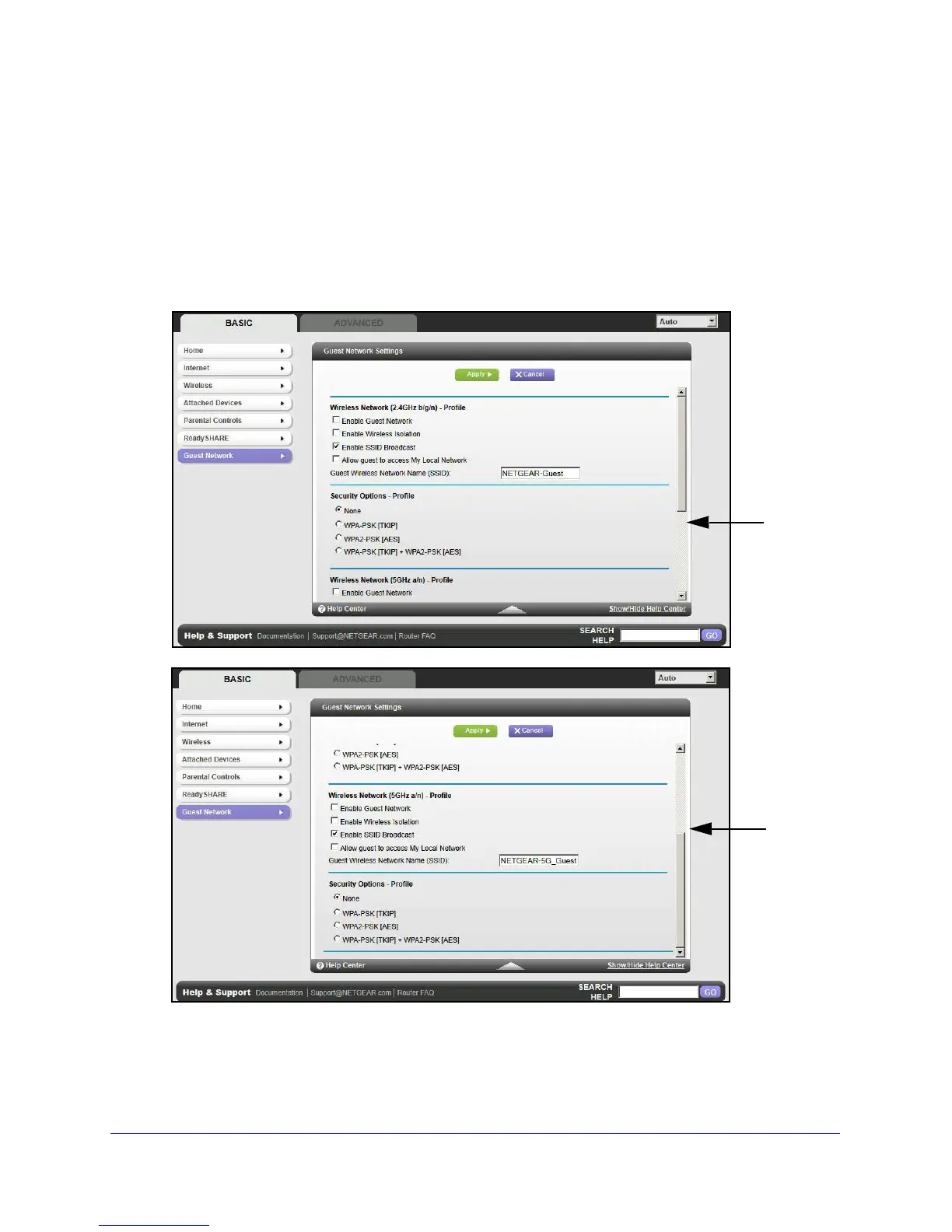genie Basic Settings
31
N600 Wireless Dual Band Router WNDR3400v2
Guest Networks
Adding a guest network allows visitors at your home to use the Internet without providing
them with your wireless security key. You can add a guest network to each wireless network:
2.4 GHz b/g/n and 5.0 GHz a/n.
To set up a guest network:
1. Select Basic > Guest Network to
display the following screen:
Scroll to
view more
settings
Scroll to
view more
settings
2. Select any of the following wireless settings:
