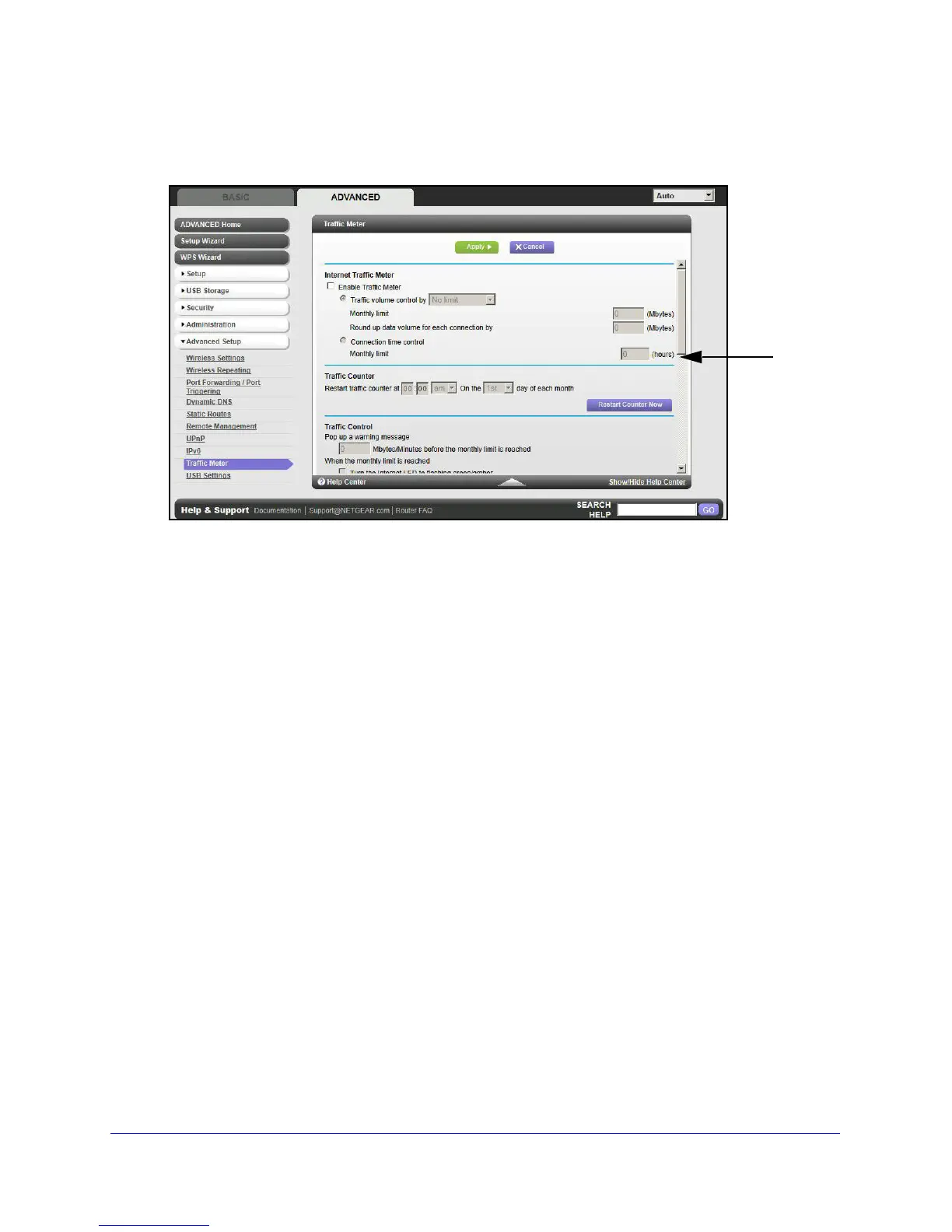Advanced Settings
99
N600 Wireless Dual Band Router WNDR3400v2
To monitor Internet traffic:
1. Click Advanced > Advanced Setup > Traffic Meter to display the following screen:
Scroll to
view more
settings
2. To enable the Traffic Meter, select the Enable Traffic Meter check box.
3. If you would
like to record and restrict the volume of Internet traffic, select the Traffic
volume control by radio button. You can select one of the following options for controlling
the traffic volume:
• No Limit.
No restriction is applied when the traffic limit is reached.
• Downlo
ad only. The restriction is applied to incoming traffic only.
• Both Directions. The re
striction is applied to both incoming and outgoing traffic.
4. Y
ou can limit the amount of data traffic allowed per month by specifying how many Mbytes
per month are allowed or by specifying how many hours of traffic are allowed.
5. Set the
Traffic Counter to begin at a specific time and date.
6. Set up T
raffic Control to issue a warning message before the monthly limit of Mbytes or
hours is reached. You can select one of the following to occur when the limit is attained:
• The
Internet LED flashes green or amber.
• The I
nternet connection is disconnected and disabled.
7. Set up Int
ernet Traffic Statistics to monitor the data traffic.
8. Click the T
raffic Status button to get a live update on Internet traffic status on your router.
9. Click App
ly to save your settings.
