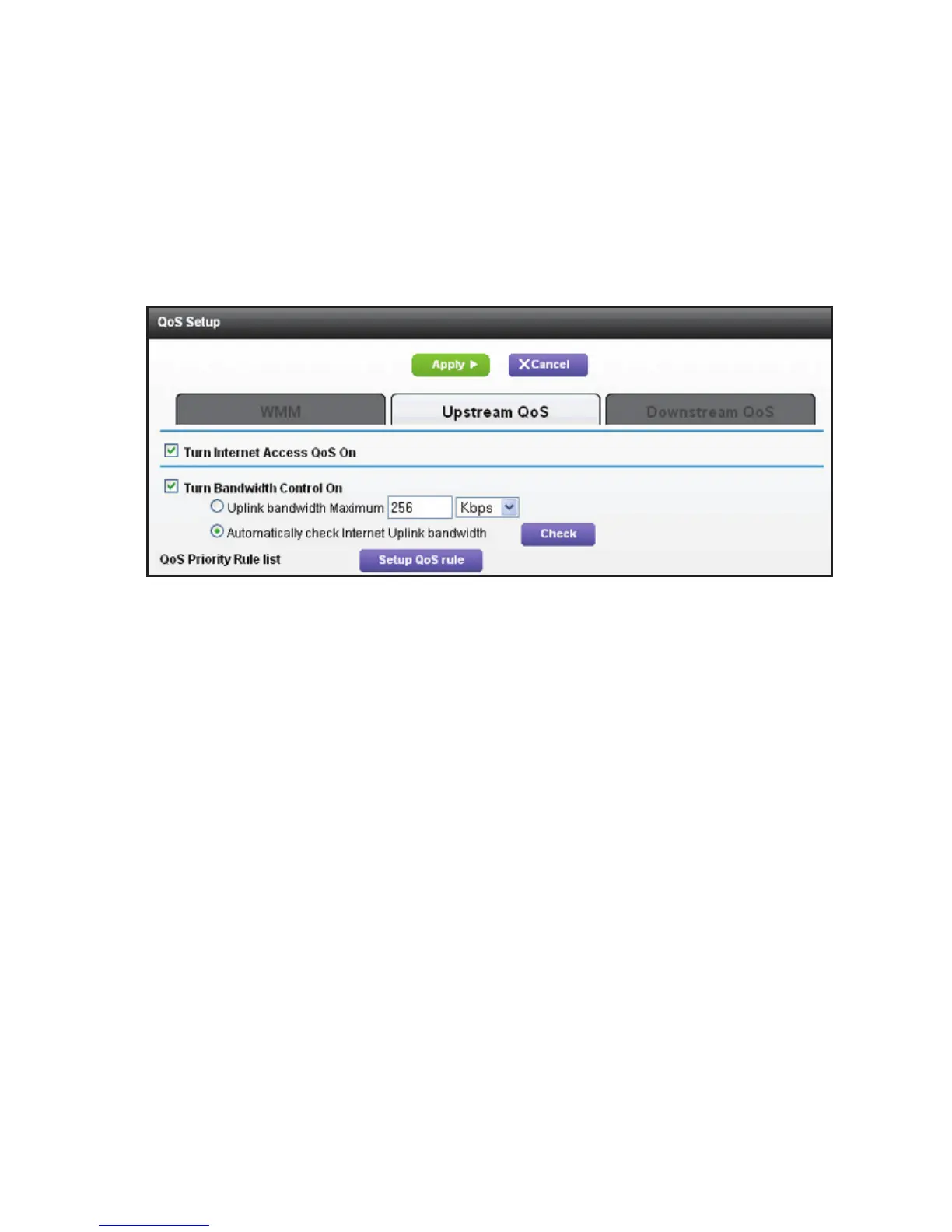11
Prioritize Internet Gaming
To set up QoS to assign a high priority to Internet traffic from your
gaming system, log in to the router and enable Upstream QoS.
To enable upstream QoS:
1. Click the ADVANCED tab.
2. Select Setup > QoS Setup > Upstream QoS.
3. Select the Turn Internet Access QoS On check box.
4. Select the Turn Bandwidth Control On check box.
5. Select a radio button for bandwidth control:
• Uplink bandwidth Maximum. Type the maximum based on
your ISP subscription Internet speed.
• Automatically check Internet Uplink bandwidth. When
you select this radio button and click the Check button, the
router detects the bandwidth.
6. Click the Apply button.
The router assigns a high priority to Internet traffic from your
gaming devices to the Internet.
