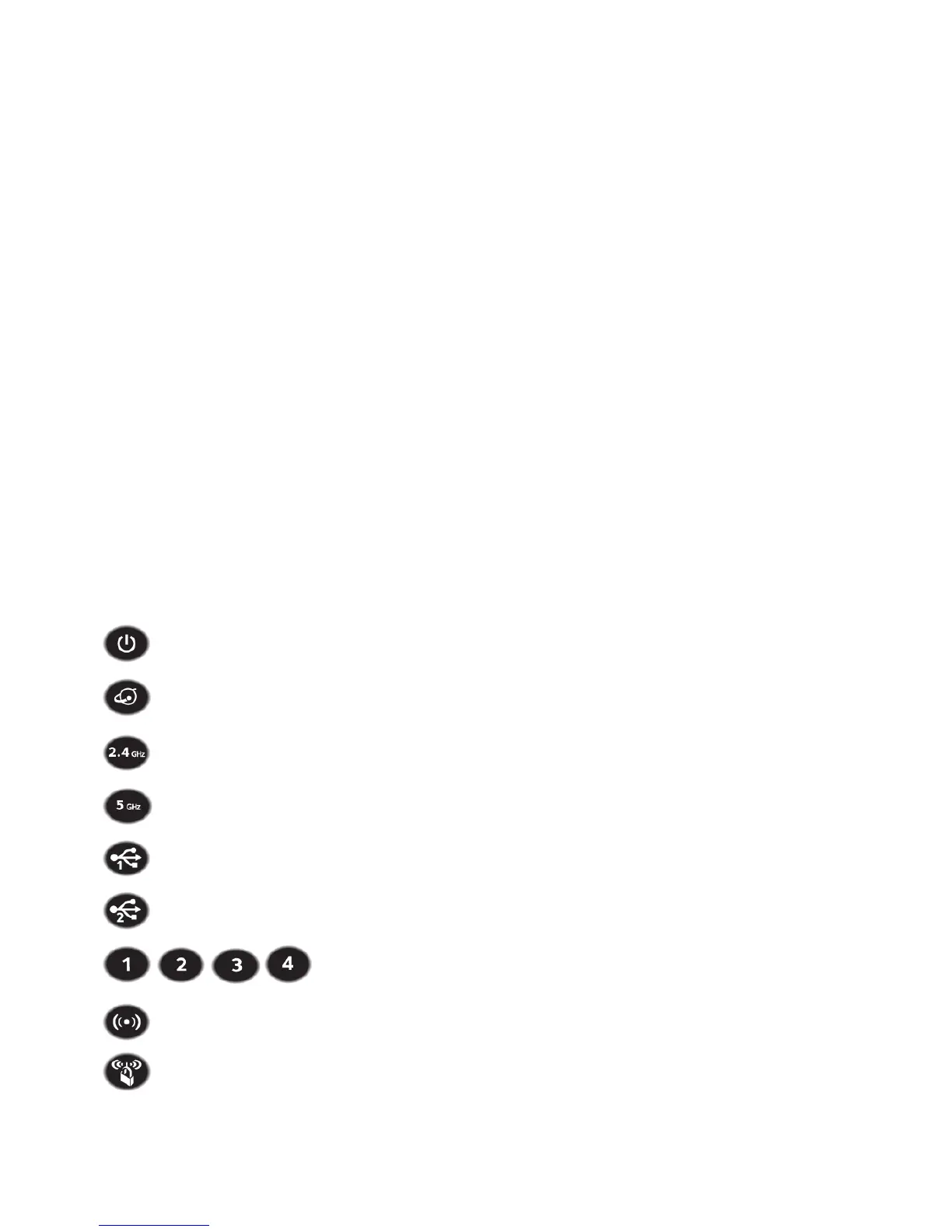5
• If your computer is set to a static or fixed IP address (this is
uncommon), change it to obtain an IP address automatically from
the router.
If you still do not see the genie screen, log in to the router so that
genie can detect your Internet connection.
To log in to the router:
1. In the address field of your web browser, type
www.routerlogin.net or www.routerlogin.com.
A login screen displays.
2. Enter admin for the user name and password for the password.
The router BASIC Home screen displays. If your Internet
connection is not set up yet, genie automatically detects your
Internet connection.
LEDs
The LEDs on the top of the router light to indicate router activity:
Power
Internet
2.4 GHZ WiFi
5 GHZ WiFi
USB 1 (USB 3.0 port on the front panel)
USB 2 (USB 2.0 port on the rear panel)
Ethernet ports 1–4
WiFi On/Off button with LED
WPS button with LED
