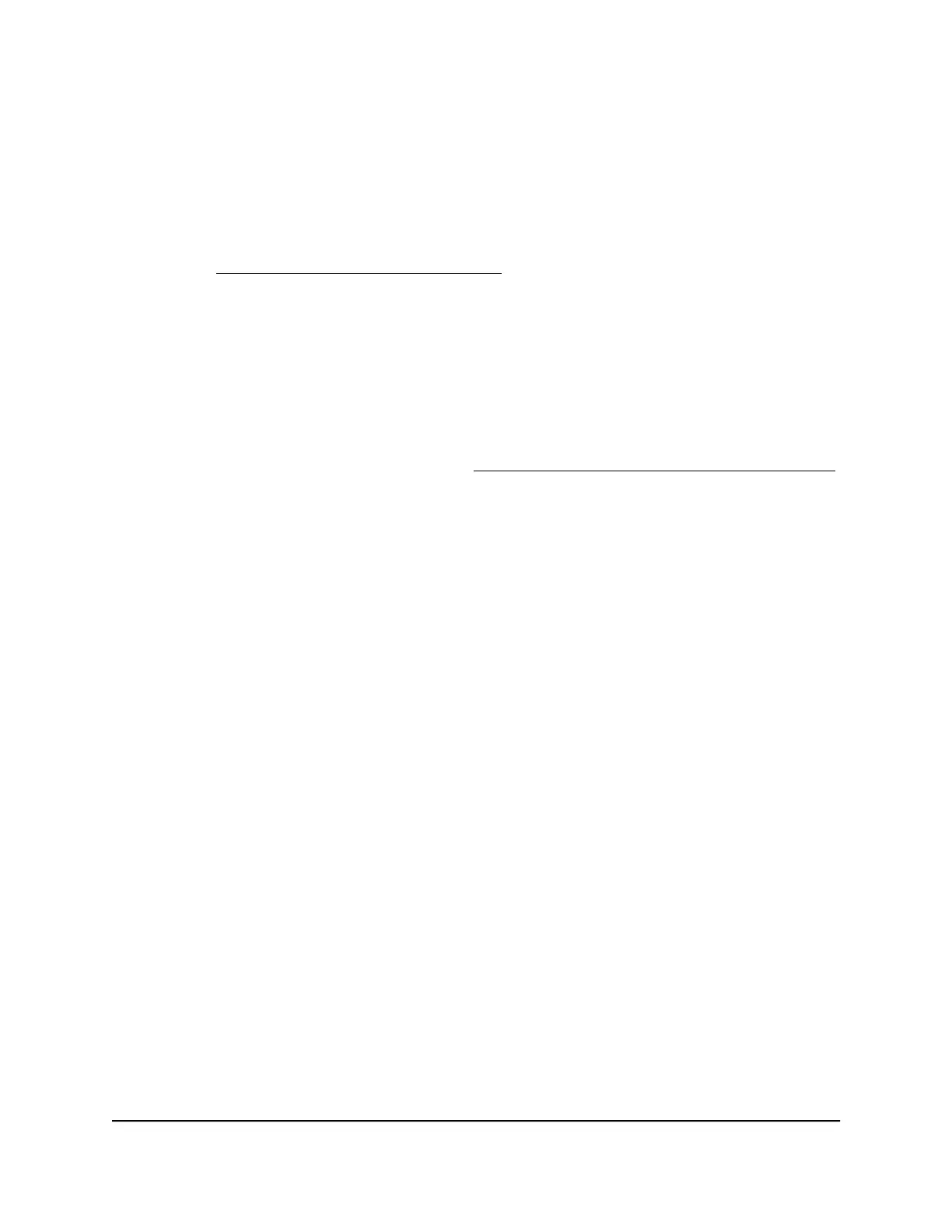Support
Thank you for purchasing this NETGEAR product.
You can visit https://www.netgear.com/support to register your product, get help, access
the latest downloads and user manuals, and join our community. We recommend that
you use only official NETGEAR support resources.
Contact your Internet service provider for technical support.
Trademarks
©NETGEAR, Inc. NETGEAR and the NETGEAR Logo are trademarks of NETGEAR, Inc.
Any non-NETGEAR trademarks are used for reference purposes only.
Compliance
For regulatory compliance information, visit https://www.netgear.com/about/regulatory.
See the regulatory compliance document before connecting the power supply.
Note to CATV system Installer- This reminder is provided to call the CATV systems
installer's attention to Section 820-93 of the National Electrical Code which provide
guidelines for proper grounding and in particular, specify that Coaxial cable shield shall
connected to the grounding system of the building, as close to the point of cable entry
as practical
2
Nighthawk CM2050V 2.5 Gbps Ultra-High Speed Cable Telephony Modem