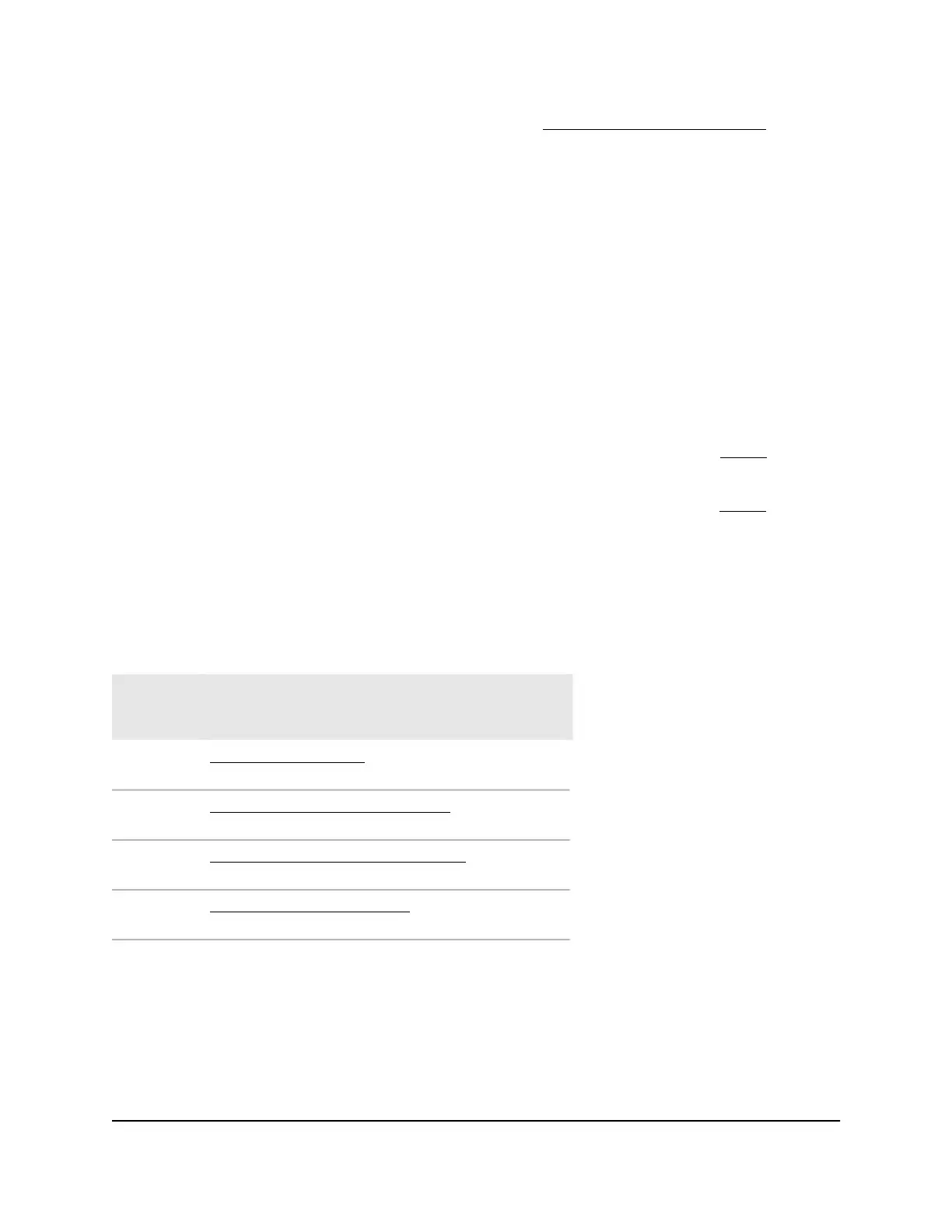port aggregation. For more information, see Ethernet Port Aggregation on page
17.
c. Power on the router.
d. Connect your computer or mobile device to the router.
6. Reboot the computer.
Activate Your Internet Service
Before you activate your Internet service, gather the following information:
•
Your cable Internet provider account information
•
Cable modem model number, which is CM3000
•
Cable modem serial number, which is on the cable modem label. See Label on page
8
•
Cable modem MAC address, which is on the cable modem label. See Label on page
8
The following is contact information for cable Internet providers that support your cable
modem.
Table 2. Cable Internet provider contact information
Contact InformationCable
Internet
Provider
https://cox.com/activate
1-888-556-1193
Cox
https://support.mediacomcable.com/
1-855-Mediacom (1-855-633-4226)
Mediacom
https://install.optimum.com/JointInstall/
1-877-810-6750
Optimum
https://support.sparklight.com/
1-877-692-2253
Sparklight
User Manual11Hardware Setup
Nighthawk CM3000 2.5 Gbps Cable Modem
