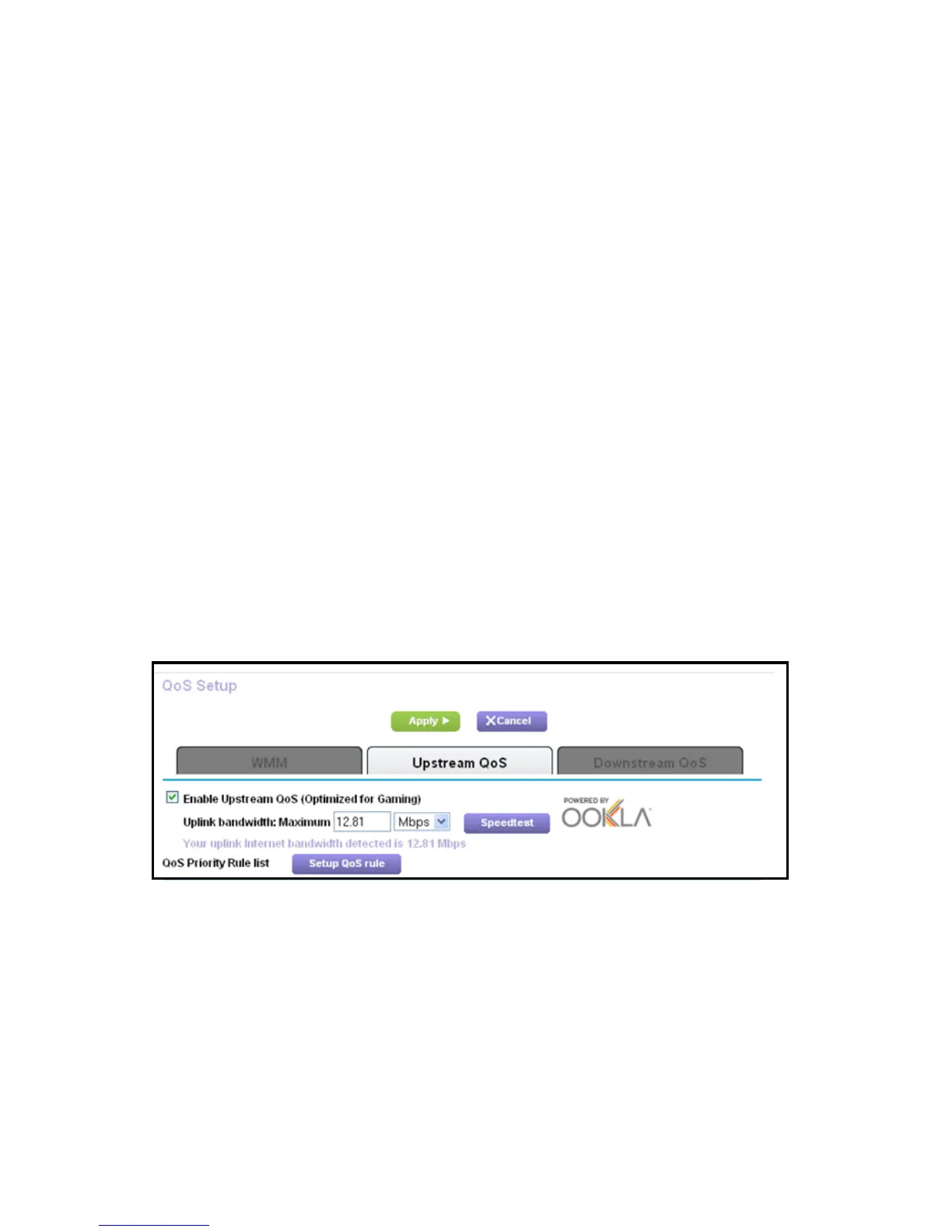14
Prioritize Internet Gaming
To set up QoS to assign a high priority to Internet trac from your
gaming system, log in to the router and enable Upstream QoS.
¾ To enable Upstream QoS:
1. Launch a web browser.
2. Enter www.routerlogin.net in the address field of the
browser.
A login screen displays.
3. Enter the router user name and password.
The default user name is admin and the default password is
password. You can use the default credentials if you did not
change them.
The BASIC Home screen displays.
4. Select ADVANCED > Setup > QoS Setup > Upstream QoS.
5. Select the Enable Upstream QoS (Optimized for Gaming)
check box.
6. Specify the maximum uplink bandwidth for your Internet
connection:
• If you know what your uplink bandwidth is, type it in the
Uplink bandwidth Maximum field.
