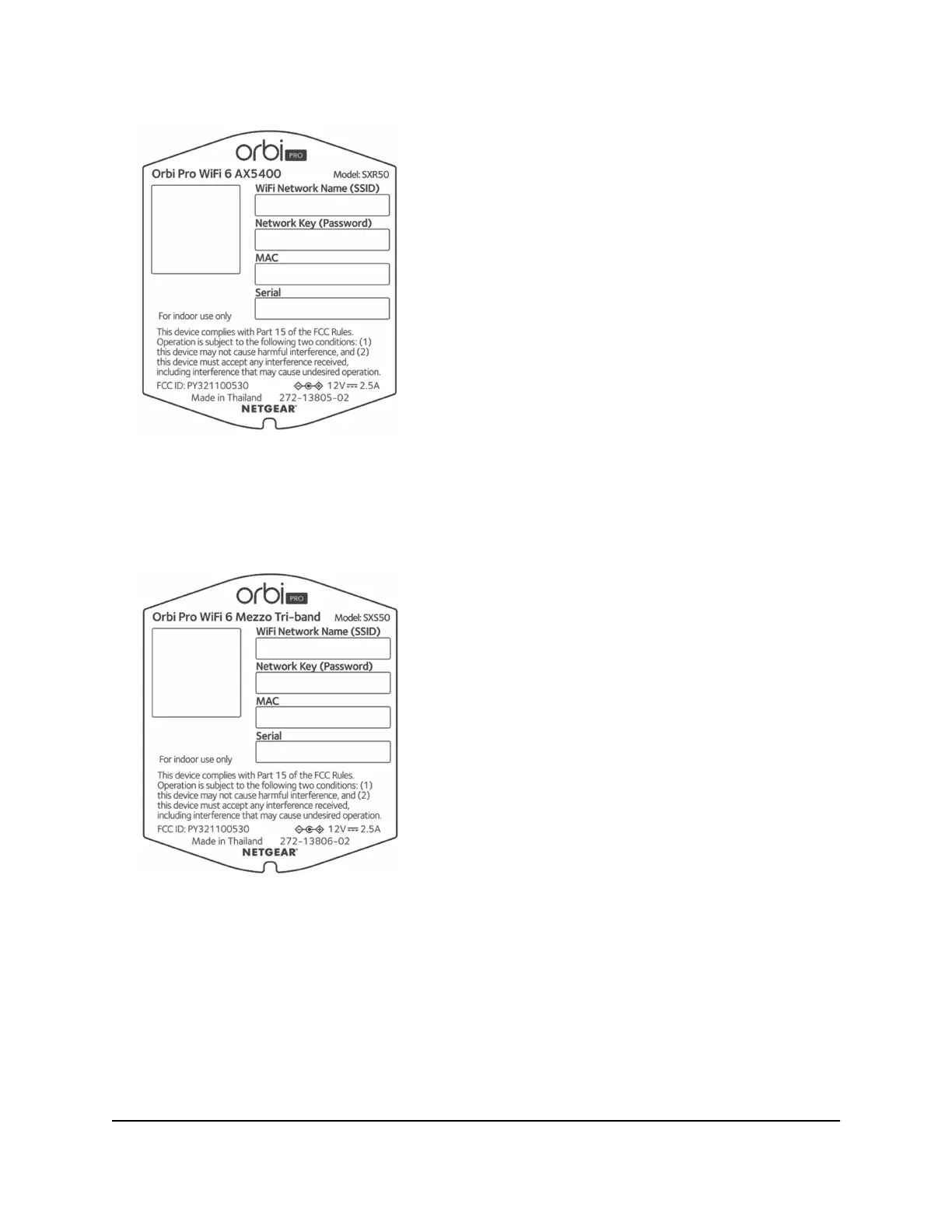To cable your Orbi Pro router:
1. Connect your Orbi Pro router to a modem or gateway that provides Internet.
•
If you use a modem, unplug the modem, remove and then reinsert the backup
battery if it uses one, and plug the modem back in.
•
If you use a WiFi gateway, we recommend that you turn off your gateway’s WiFi.
2. Use an Ethernet cable to connect your modem or gateway to the yellow WAN port
on the back of your router.
3. Connect the power adapter to your router and plug the power adapter into an outlet.
The Power LED on the back of the router lights green.
When the bar LED on the front of the router lights solid white, the router’s preset
WiFi network is ready for setup.
The router’s bar LED turns off after about three minutes.
Place your Orbi Pro WiFi 6 AX5400 satellite
Your satellite must be within range of your router’s WiFi signal in order for it to sync with
the router.
For the sync process, we recommend that you place the satellite approximately 10 ft.
away from the router, facing the router, with a direct line of sight.
Use the satellite’s bar LED to help you determine where to place your satellite.
User Manual16Overview and Setup
Orbi Pro WiFi 6 AX5400 Router Model SXR50 and Orbi Pro WiFi 6 AX5400 Satellite Model SXS50
