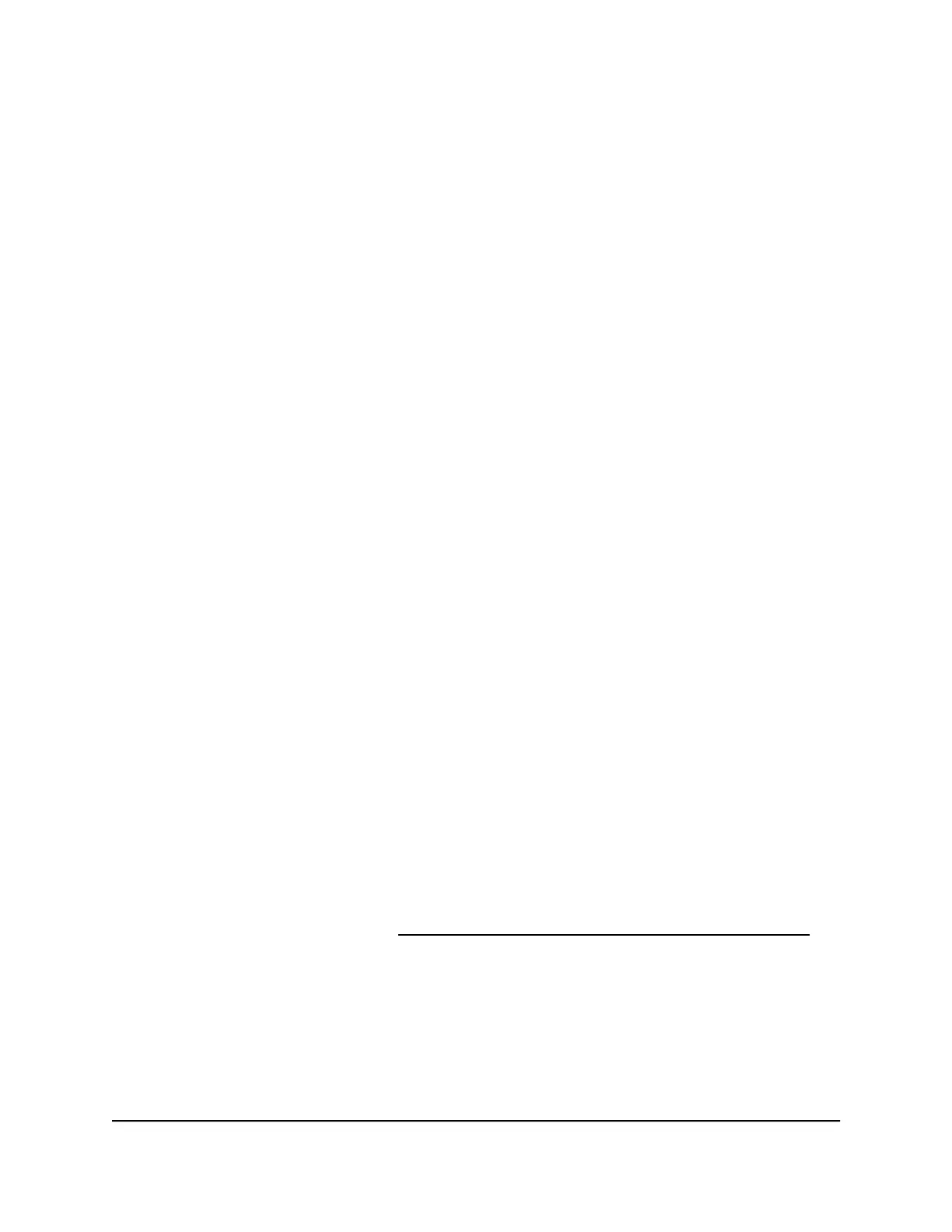4. Select ADVANCED > Security > MAC ACL.
The MAC ACL page displays.
5.
Go to the section for the network for which you want to manage the MAC ACL.
6.
To manually add a device to the MAC ACL, do the following:
a. Click the MANUAL button.
The Manual Access Management pop-up window opens.
b.
Enter the MAC address and device name for the device that you want to add.
c. In the Manual Access Management pop-up window, click the ADD button.
The device is added to the MAC ACL on the MAC ACL page. Devices on the
MAC ACL are an exception to the default policy:
•
If the default policy of the MAC ACL is to allow access, the added device is
denied access.
•
If the default policy of the MAC ACL is to deny access, the added device is
allowed access.
7.
To remove a device from the MAC ACL, do the following:
a.
Select the check box for the device.
b. Click the REMOVE DEVICE button.
The device is removed from the MAC ACL.
8.
To change the name for a device on the MAC ACL, do the following:
a. Next to the device in the table, click the EDIT button.
The Manual Access Management pop-up window opens.
b. Change the device name.
c. In the Manual Access Management pop-up window, click the EDIT button.
The device name is changed in the MAC ACL on the MAC ACL page.
Disable a MAC ACL for a specific network
You can disable a MAC ACL that you already set up. The devices are not removed from
the MAC ACL, but all devices on the MAC ACL can connect to the network for which
you setup the MAC ACL, even if the default policy of the MAC ACL is to deny access to
the devices.
User Manual57Control Access to the Internet
Orbi Pro WiFi 6 AX5400 Router Model SXR50 and Orbi Pro WiFi 6 AX5400 Satellite Model SXS50
