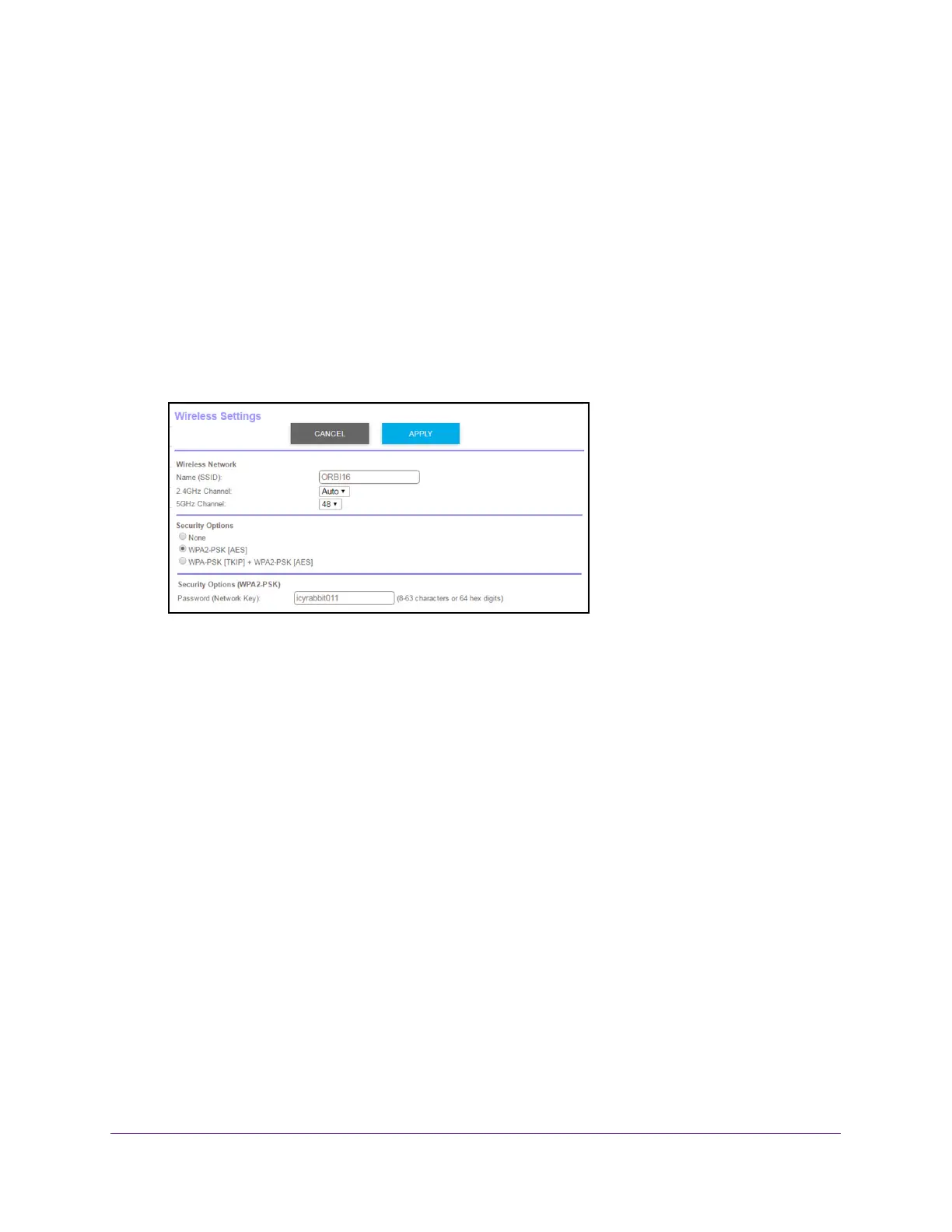Specify Network Settings
73
Orbi High-Performance AC3000 Tri-band WiFi System
To change the WPA settings:
1. Launch a web browser from a WiFi-enabled computer or mobile device that is
connected to the network.
2. Enter orbilogin.com.
A login window opens.
3. Enter the router user name and password.
The user name is admin.
The default password is password. The user name and
password are case-sensitive.
The BASIC Home page displays.
4. Select W
ireless.
5. Under Security Options, select a WPA option:
• WP
A2-PSK [AES]
• WP
A-PSK [TKIP] + WPA2-PSK [AES]
The WPA2 option uses the newest standard for the strongest security, but some older
computers and WiFi devices cannot use WP
A2. If your network includes old computers
and WiFi devices, select the WPA-PSK [TKIP] + WPA2-PSK [AES] radio button.
The Password (Network Key) field displays.
6. In the Password (Network Key) field, enter the network key (password) that you want to
use.
It is a text string from 8 to 63 characters.
7. W
rite down the new password and keep it in a secure place for future reference.
8. Click the Apply button.
Your settings are saved.