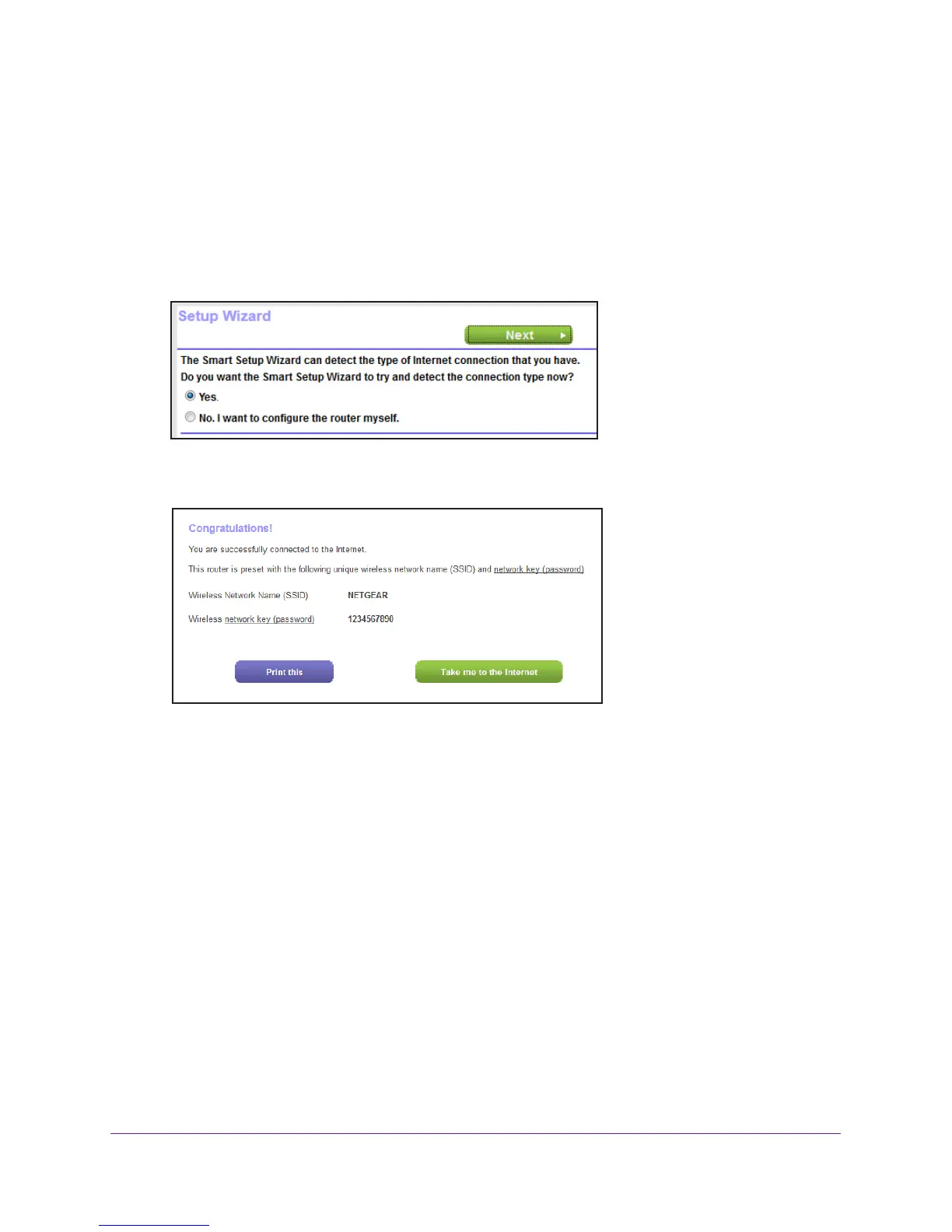Hardware Setup
20
Trek N300 Travel Router and Range Extender PR2000
4. Connect your computer or wireless device to the Trek's SSID, or connect your computer or
wireless device to the Trek’s LAN port with an Ethernet cable.
5. Open a web browser on your computer
, type www.routerlogin.net in the address field, and
press the Enter key.
If a login screen displays, enter admin for your user name and password for your
password.
The user name and password are case-sensitive. Then click the OK button.
The Setup Wizard screen displays.
6. Click the Next button and follow the prompts of the Setup Wizard.
When you are done, the Congratulations screen displays.
The Trek is connected to the Internet.
7. (Optional) Connect your wireless devices to the T
rek.
For more information, see Add Wireless Devices or Computers to Your Trek on page 32.
8. (Optional)
To use a USB device, connect it to the USB port of the Trek.
A USB device can be a USB storage drive or a USB printer. When the Trek is plugged into
the wall,
the USB port can also be used as a cell phone charger. For more information,
see Enhance Your Local Network on page 71.