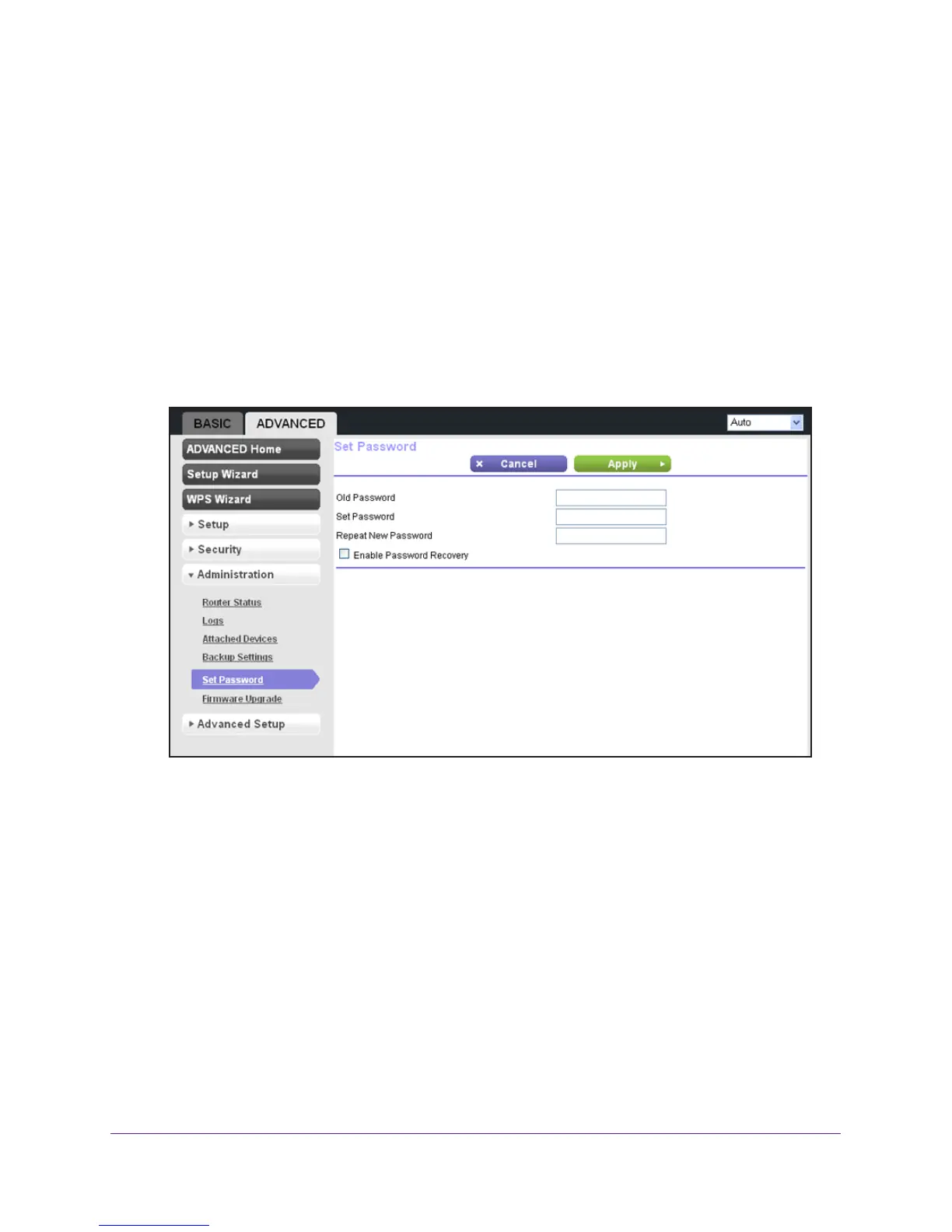Get Started with NETGEAR genie
31
Trek N300 Travel Router and Range Extender PR2000
To set up password recovery:
1. Launch your browser from a computer or wireless device that is connected to the T
rek.
2. Enter www
.routerlogin.net or www.routerlogin.com in the web browser address bar.
The login screen displays.
3. Enter the T
rek user name and password.
The user name is admin.
The default password is password. The user name and
password are case-sensitive.
4. Click the OK button.
The BASIC Home screen displays.
5. Select ADV
ANCED > Administration > Set Password.
6. Select the Enable Password Recovery check box.
7. Select two security questions and provide answers to them.
8. Click the Apply button.
To recover your password:
1. In the address field of your browser
, type www.routerlogin.net.
A login screen displays.
2. Click the Cancel button.
If password recovery is enabled, you are prompted to enter the serial number of the Trek.
The serial number is on the product label.
3. Enter the serial number of the T
rek.
4. Click the Continue button.